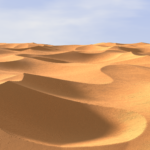Modeling a “Syringe” [April 29, 2021: One-Mode, Original]

I participated in “#深夜のモデリング60分一本勝負" (hereafter referred to as “One-Mode") for the first time.
I wanted to test if I could apply the basics I’ve learned from tutorials 🧐
The theme was “syringe."
I’ve summarized the intentions behind my creation and the difficulties I faced.
For any opinions, questions, etc., please reach out to Clara on Twitter (https://twitter.com/klala_lab) (^^)/
AD
Intention of the Work
When you Google “syringe," you get something like this (by “Irasutoya" [Illustration Materials]):
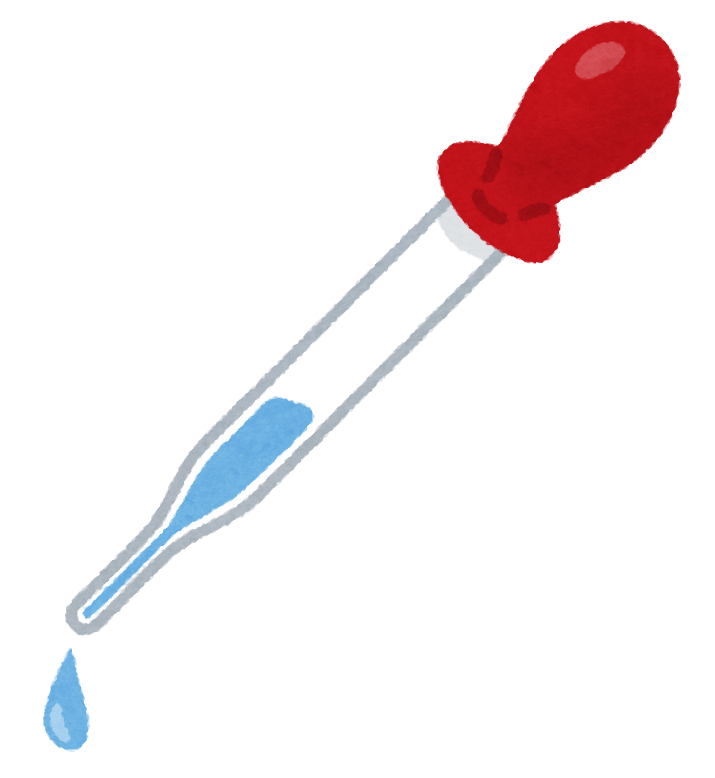
Since a syringe by itself seems plain, I thought about adding liquid inside and coloring it.
When I thought about something to represent dripping liquid, “litmus paper" came to mind 💡 (it turns red in acidic conditions and blue in alkaline conditions).
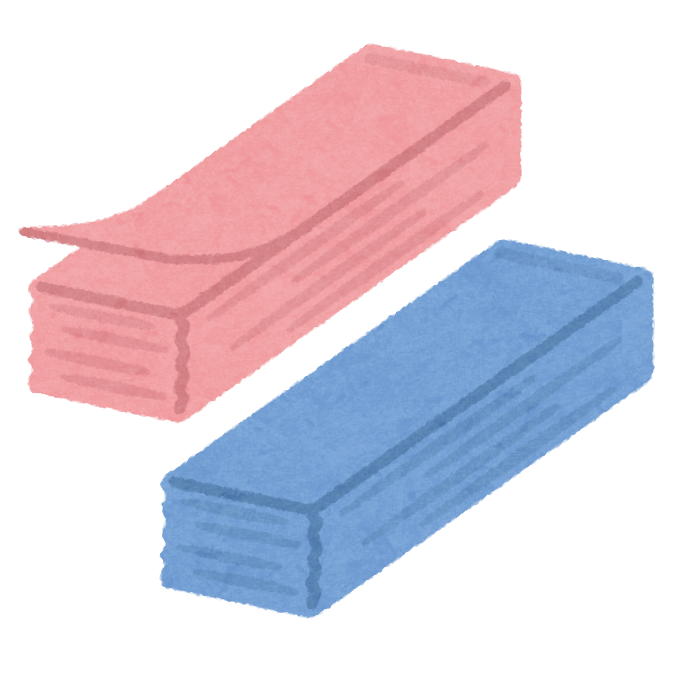
It’s colorful and seems like something that can be expressed with materials.
With that in mind, I decided to create “Using a syringe to drip vinegar (acidic) onto litmus paper."
Techniques
Syringe
- Exclusion
- Subdivision Surface Modifier
- Solidify Modifier
Litmus paper
- Proportional Edit (Random)
- Gradation by Color Ramp
Procedure
Syringe
Created a circular mesh → repeated extrusion and scaling to create the basic shape. (Refer to the detailed tutorial for more information)
Added a Subdivision Surface Modifier (hereinafter referred to as Subdivision) and converted it into a curved shape, then added loop cuts with Ctrl+R to refine the narrowing.
Additionally, used the “Solidify Modifier" to represent the thickness of the glass.
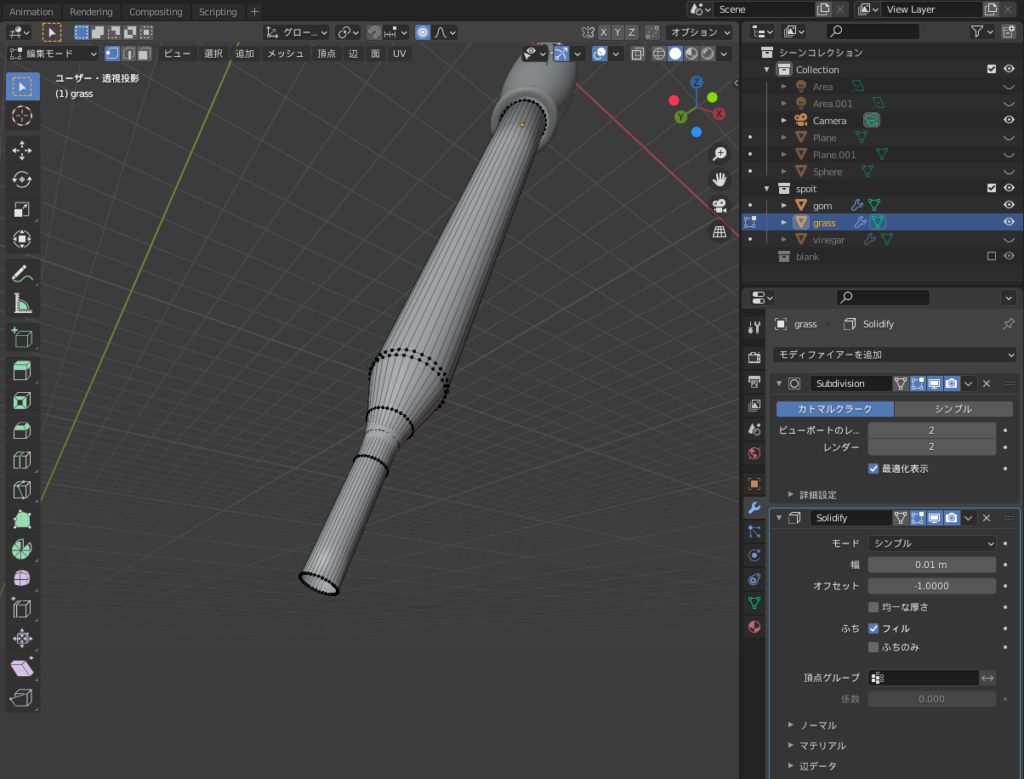
The rubber part was created by starting with a circle, then extruding it. After adding a face at the top with the F key, I applied Subdivision Surface.
Liquid
After copying the mesh of the glass part, I narrowed it by pressing S then Shift+Z.
After adding faces to the top and bottom ends, I adjusted the vertex positions with G+Z using proportional editing to tilt the water surface.
To represent dripping water droplets, I extended the vertices of the bottom face slightly downward, and further added water droplets below using UV spheres.
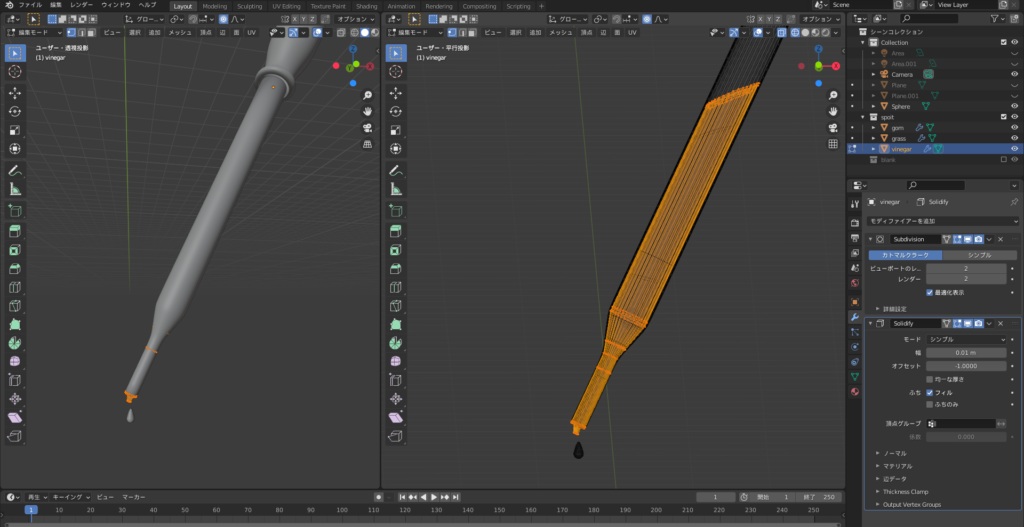
AD
Litmus paper
I deformed a plane mesh into a rectangle by pressing S then Y, then subdivided the mesh by four.
After turning on proportional editing, I selected “Random" from the menu on the top right.
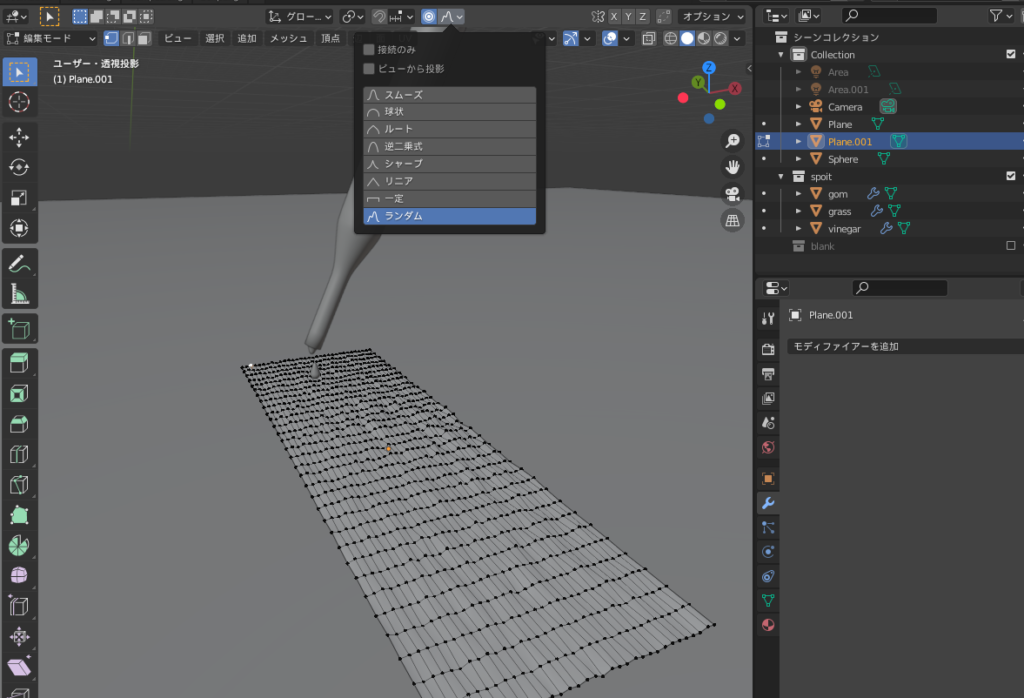
When you select a vertex and move it with G then Z, it creates bumps on the surface.
When I applied Smooth Shading, it became wrinkled.
Material Settings
Glass, Liquid
After trial and error, I set the transmission of the Principled BSDF to 0.9-0.95, roughness to 0-0.1, and IOR to 1.1.
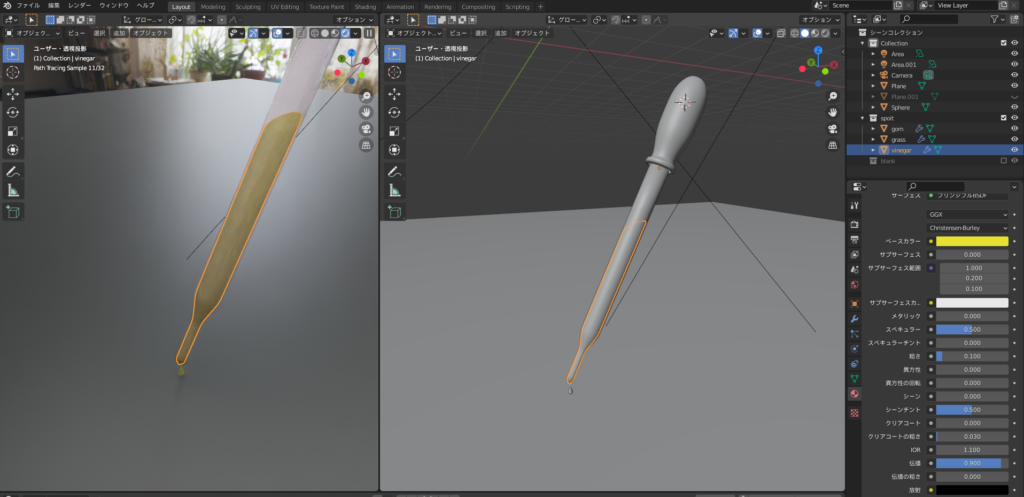
Litmus paper
After defining the material with Principled BSDF, I added “Texture Coordinate", “Vector", and “Color Ramp" nodes in the Shader Editor.
I set red and blue in the Color Ramp. I adjusted rotation and coordinates to place the boundary near the center of the litmus paper.
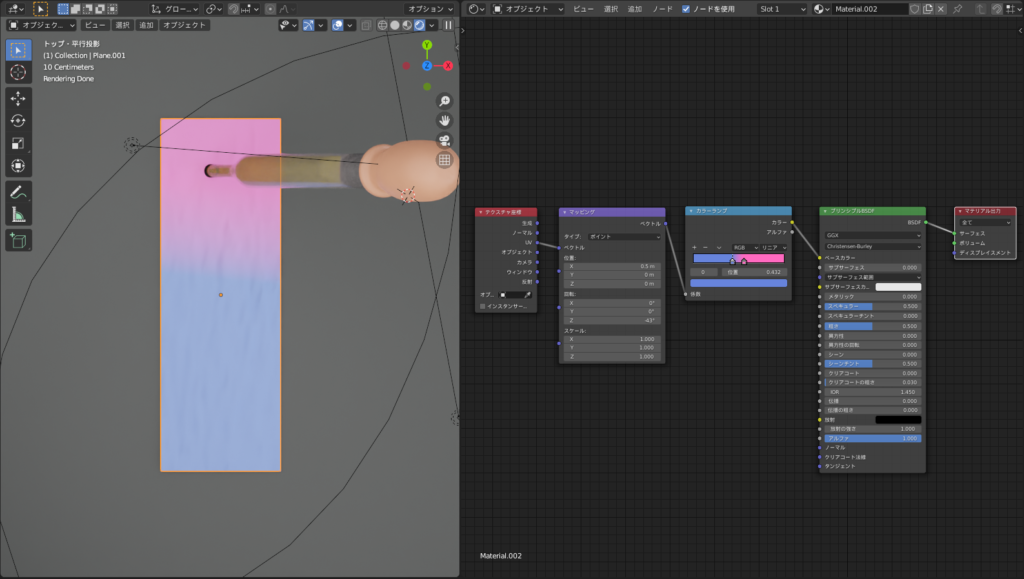
Lighting
I added an HDRI image for background lighting (from “HDRI Haven").
I also added area lights to illuminate from the front-left and front-right.
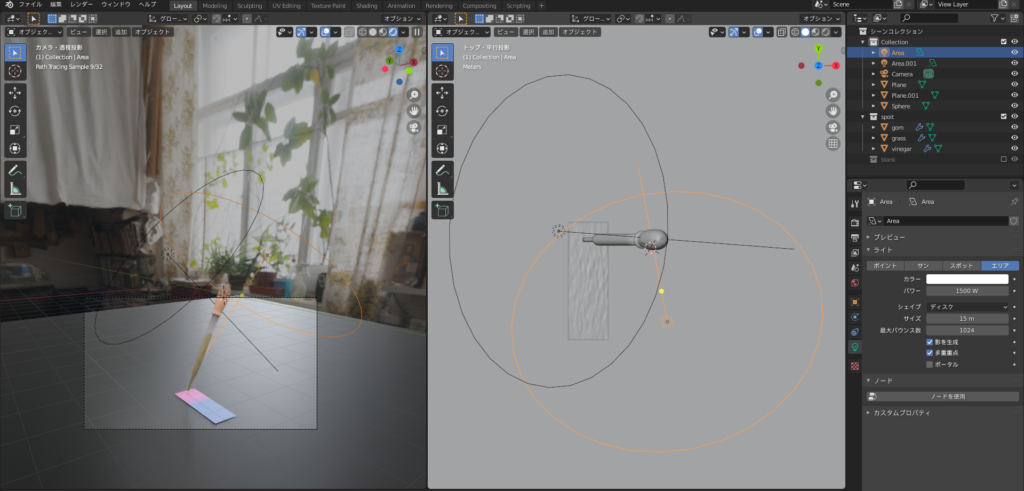
Challenges/Reflections:
I went a little over time 😥
While tweaking the refractive index and color of the liquid, time flew by. I still lack experience…
Also, because I didn’t choose a reference image and just went with a “whatever" approach, the syringe ended up a bit too long for a syringe… It’s important to decide on the shape from the beginning 😅
AD
Feedback/Summary:
Nevertheless, for my first attempt at the OneMo challenge, I think I did reasonably well 😊
I’m particularly pleased with how I managed to depict the dripping liquid and the wrinkled texture of the litmus paper.
It was satisfying to apply the techniques I’ve learned from tutorials, so I’m looking forward to trying out various tutorials in the future 👍⭐
Reference Tutorial Videos
I’ll list three tutorial videos that you might find helpful 🙇
Creating a container with liquid inside → “Let’s Make a Mixer!" by 3DBibi
Extrusion & Subdivision Surface → “Trophy" by Mdesign
Proportional Editing & Random → “Super Easy Plant Modeling!" by Mdesign
AD