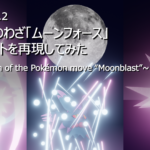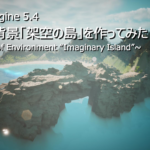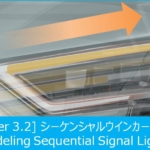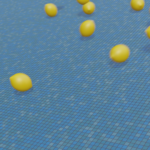Review of the Lightweight Creator Laptop ‘DAIV Z6-I7G60SR-A’

I was given the opportunity to review the creator laptop “DAIV Z6-I7G60SR-A" from Mouse Computer!

Equipped with an Intel 13th Gen Core-i7, 32GB of memory, and an RTX 4060, this laptop boasts powerful specs that rival desktop PCs, making it perfect for 3DCG, video editing, and other resource-intensive tasks.
In addition, the magnesium alloy used in the chassis provides both weight reduction and durability, allowing the 16-inch model to weigh just 1.6 kg, making it highly portable.
After using it for some time, I’ve summarized my experience, particularly with 3DCG software like Blender and Unreal Engine 5.
For feedback or questions, feel free to reach out to Klala on Twitter (https://twitter.com/klala_lab)(^^)/
AD
About Mouse Computer / DAIV
Mouse Computer is a major domestic BTO (Build To Order) PC manufacturer in Japan.
Many of you may recognize the brand from the cheese logo or the TV commercials featuring Asuka Saito.
For more information, visit the official Mouse Computer website through the ad link here.
Features of Mouse Computer PCs are as follows;
- The parts configuration can be freely customized according to the intended use and budget.
- Production, sales, and support are all handled domestically in Japan.
- Offers a wide range of brands to suit various uses, including gaming, creative work, and business.
- Comes with a standard 3-year free warranty and 24/7 phone support, available 365 days a year.
The “DAIV Z6-I7G60SR-A" that I will be reviewing today is part of Mouse Computer’s creator-oriented PC brand, “DAIV."
For more information about the DAIV brand, please visit the official website through this ad link.
DAIV’s creator PCs are broadly divided into two types: desktop PCs and laptops.
Additionally, you can choose based on specific use cases such as “video production and video editing" or “3DCG and CAD creation.“

Basic Information about DAIV Z6

The DAIV Z6-I7G60SR-A, which we are reviewing today, has the following features:
- Equipped with a 13th generation Intel Core i7 CPU, offering fast processing speed.
- Lightweight and slim.
- Long battery life.
- High screen resolution (2560×1600), perfect for creators with vibrant colors.
- Priced in the 270,000 yen range, making it a cost-effective model.
With its powerful specs, including Intel 13th generation Core i7, 32GB of memory, and an RTX 4060 GPU, this model is highly suitable for 3DCG, video editing, and other resource-intensive tasks, rivaling desktop PCs in performance.
In addition to the impressive CPU, GPU, and memory, it boasts a 1TB SSD, eliminating storage concerns.
Thanks to the magnesium alloy used in the chassis, it achieves both light weight and durability, making it portable despite its large 16-inch display, weighing only 1.6kg.
The battery capacity is also ample, allowing for long hours of use in environments where you can’t connect to a power source, such as when traveling.
Furthermore, with 100% sRGB color coverage, it accurately reproduces colors for video production.
The detailed specifications are as follows:
| Operating System | Windows 11 Home 64-bit |
| CPU | Intel Core i7-13700H (Up to 5.00GHz / 14 cores / 20 threads) |
| Graphics | NVIDIA GeForce RTX 4060 8GB GDDR6 LaptopGPU |
| Memory | 32GB DDR5-4800 (16GB x2 / Dual Channel) Upgradeable to 64GB |
| SSD | 1TB SSD (NVMe Gen4x4) |
| Display | 16-inch Non-glare WQXGA LCD (2560×1600 resolution) |
| Display Color Gamut | 100% sRGB |
| Input/Output Ports: | USB 3.1 (10Gbps): x1 (Left Side Type-C x1) USB 3.0 (5Gbps): x2 (Right Side Type-A x1 / Left Side Type-A x1) Video Output Ports: Right Side HDMI x1 / Thunderbolt 4 x1, Left Side USB 3.1 Type-C x1 |
| Card Reader | Left Side SD Memory Card Reader (UHS-I compatible) |
| Wired LAN | None |
| Wireless LAN | Wi-Fi 6E (Up to 2.4Gbps) IEEE 802.11 ax/ac/a/b/g/n compliant |
| Bluetooth | Bluetooth 5 |
| Sound | High Definition Audio |
| Web Camera | Front: 2MP (Windows Hello compatible) |
| Keyboard | Japanese Keyboard (101 Keys / Key Pitch approx. 19mm / Key Stroke approx. 1.2mm / White LED / JIS Layout) |
| Power | AC Adapter (180W) |
| Battery | Lithium Polymer (Built-in, Non-removable) Battery Life (JEITA Measurement Ver. 3.0): Video Playback: Approx. 7.5 hours Idle State: Approx. 15.5 hours |
| Optical Drive | None |
| Size | 353.7×245.3×18.5 [mm] |
| Weight | Approx. 1.60kg |
| Security Features: | Windows Hello Facial Recognition Intel® PTT (Integrated in CPU / TPM 2.0 compliant) |
| Repair Warranty | 3-year Carry-in |
| Price (December 2024) | ¥279,800 |
By the way, the DAIV Z6 series also includes the higher-end Z6-I9G70SR-A, which has the following differences compared to the Z6-I7G60SR-A:
Although both models have the same number of CPU cores, there is not much difference in terms of CPU performance. However, the GPU performance of the Z6-I9G70SR-A (RTX 4070) is about 1.5 times higher than that of the Z6-I7G60SR-A (RTX 4060).
That said, there is a price difference of about ¥90,000, so if you’re focused on cost-performance, the Z6-I7G60SR-A is recommended.
| Z6-I7G60SR-A | Z6-I9G70SR-A | |
| CPU | Intel Core i7-13700H (Up to 5.00GHz/14 cores/20 threads) | Intel Core i9-13900H (最大5.40GHz/14 cores/20 threads) |
| GPU | NVIDIA GeForce RTX 4060 8GB GDDR6 Laptop GPU (CUDA cores: 3072) | NVIDIA GeForce RTX 4070 8GB GDDR6 Laptop GPU (CUDA cores: 4608) |
| Input/Output Ports | USB3.1 (10Gbps)x1, USB3.0 (5Gbps)x2 | USB3.1 (10Gbps)x1, USB3.0 (5Gbps)x2 |
| Memory | 32GB DDR5-4800 | 32GB DDR5-4800 |
| Price | ¥279,800 | ¥369,800 |
About Mouse Computer Support
As mentioned earlier, Mouse Computer PCs come with a standard 3-year free warranty and 24/7 phone support, available 365 days a year.
You can easily reach out for support via chat, LINE, the inquiry form, or phone on their website. This ensures peace of mind in case you need help with setup or encounter any issues such as a malfunction.

DAIV Z6-I7G60SR-A Hands-on Review
Now, let’s review the actual rental PC provided by Mouse Computer!
Appearance
When the DAIV Z6-I7G60SR-A arrived at my home, the packaging looked like this.
It was packed in a double cardboard box, and this is the inner box.
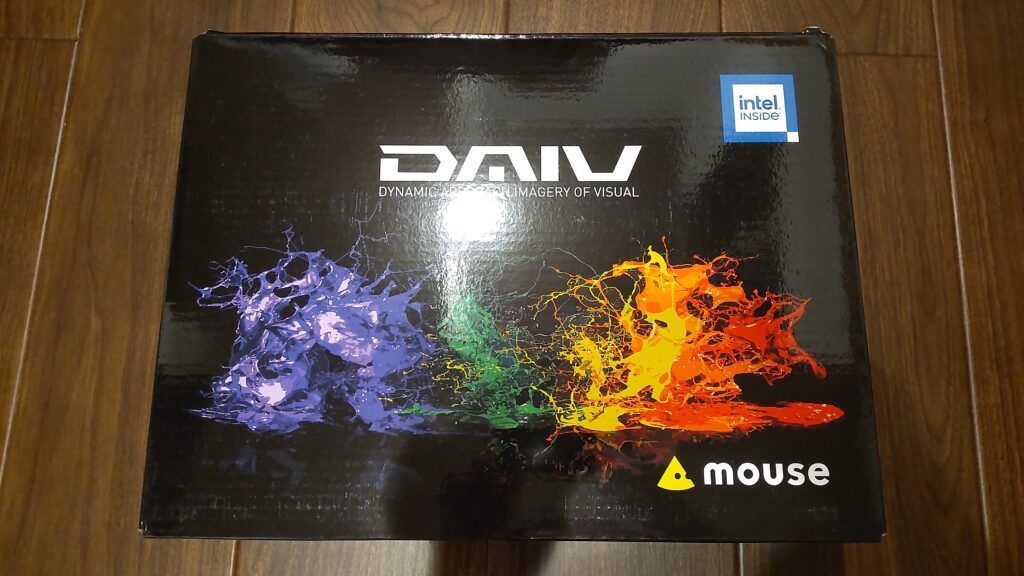
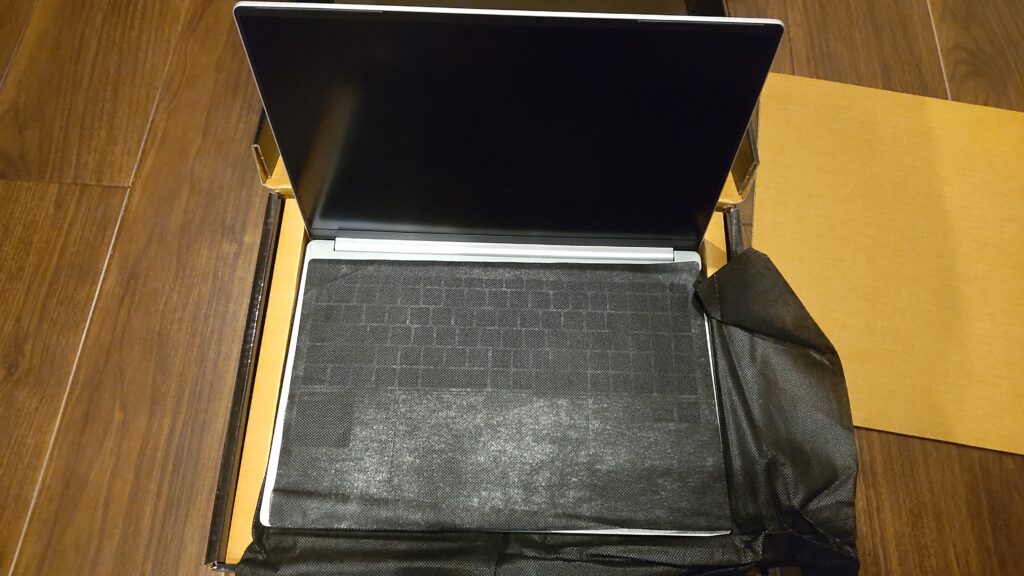
The chassis is a matte silver finish, giving it a high-quality feel.

The hinge opening angle doesn’t reach 180 degrees, but it opens up to around 135 degrees, which is decent.

On the underside of the body, there are ventilation holes for cooling.
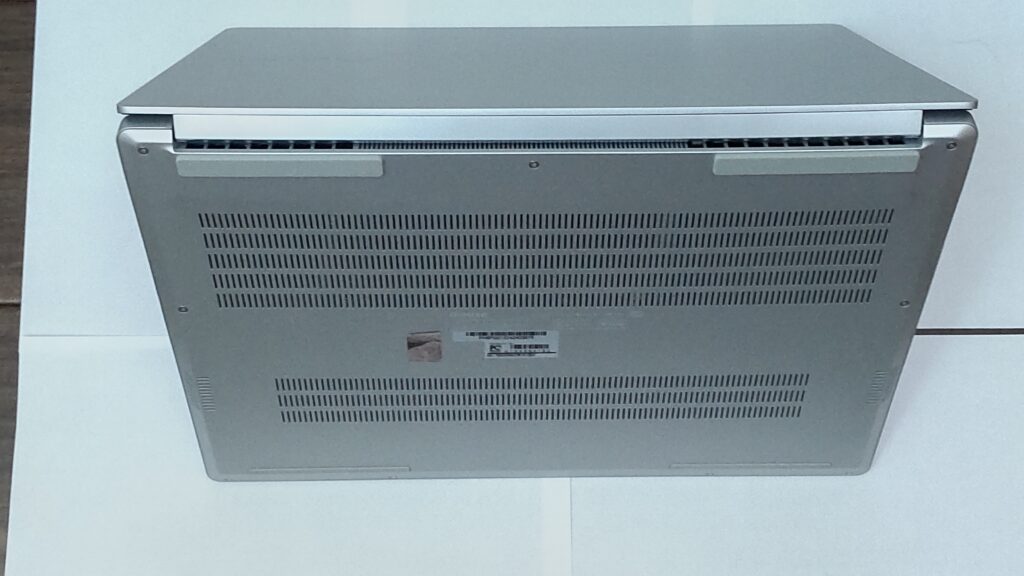
The AC adapter is about two-thirds the size of the one for rayrek R5-RL5, making it more portable.


Display and Usability
The screen is a non-glare (matte) type, which allows you to work without worrying about reflections.

The display is a high-resolution WQXGA (2560×1600) LCD, as specified, and the colors are vivid.
I launched Blender and tried it out. As you can see, even rendering previews in Cycles run smoothly.
CPU Performance Test
I compared the performance of the DAIV Z6-I7G60SR-A with my regular desktop PC.
The desktop PC used for comparison has the same specifications as the one I reviewed in this article about the RTX 3050:
Both the CPU and GPU are from entry-level models released 2 to 3 years ago, so they are considerably lower in performance compared to the DAIV Z6-I7G60SR-A.
| Component | DAIV Z6-I7G60SR-A | デスクトップPC |
| CPU | Intel Core i7-13700H (14 cores / 20 threads) | Intel Core i5-10400 (6 cores / 12 threads) |
| GPU | NVIDIA GeForce RTX 4060 8GB GDDR6 Laptop GPU | NVIDIA GeForce RTX 3050 8GB GDDR6 |
| Memory | 32GB DDR5 | 32GB DDR4 |
First, I compared the CPU performance using the popular CPU benchmarking software Cinebench R23.
This benchmark measures the speed of CPU-based tile rendering and provides a score.
The result was as follows:
Since the DAIV Z6-I7G60SR-A features a newer generation CPU with 14 cores, it achieved nearly twice the score compared to the other model.

Rendering
I also compared the GPU rendering performance.
First, I used the Official benchmark for the 3D software Blender to compare the scores.
This benchmark measures the time taken to render three scenes: “Monster," “Junkshop," and “Classroom," and provides a score based on rendering time.
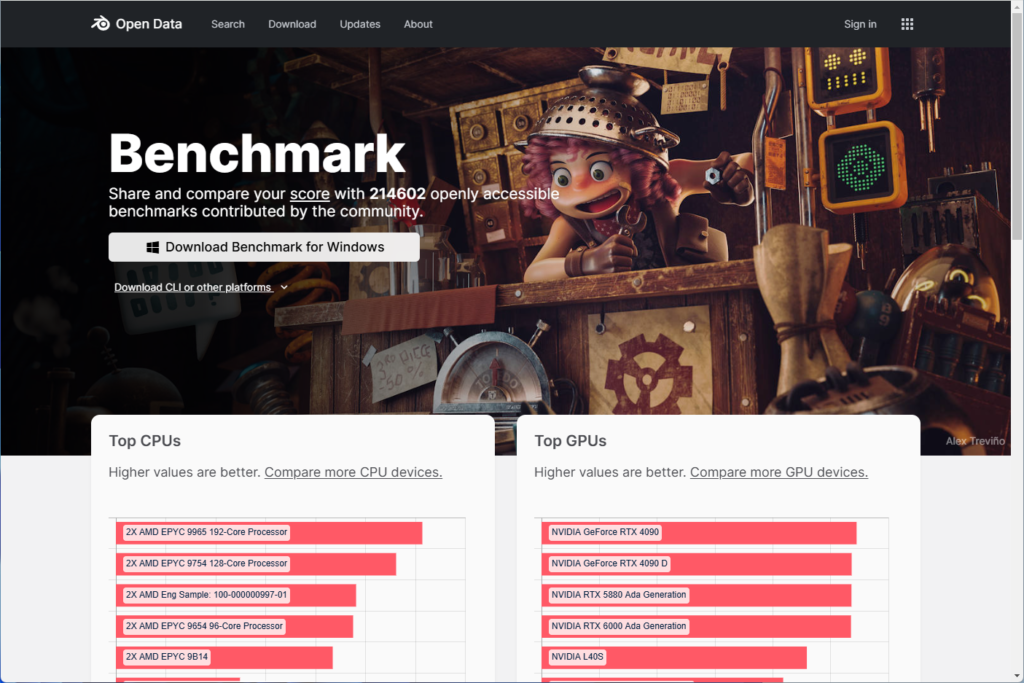
The result was as follows:
The DAIV Z6-I7G60SR-A, equipped with the RTX 4060 Laptop, achieved more than twice the score compared to the other model.

Additionally, I compared the rendering time for a scene (approximately 8 million vertices) I previously created in the 3DCG software Blender. I used the same conditions (Optix, GPU only, 256 sampling, with denoising) to render it using Cycles.

The result is as follows:
The Z6-I7G60SR-A rendered the scene in about half the time of the desktop PC.
| DAIV Z6-I7G60SR-A | Desktop PC |
| Approx. 25 sec. | Approx. 53 sec. |
By the way, the method for modeling a car in Blender, including the scene mentioned above, is introduced in an earlier article I wrote. If you’re interested, feel free to check it out here:
Blender Car Modeling – Mini Coopers Part 5
AD
Performance in Unreal Engine 5 (UE5)
I tested the sample project “Small City" in the game engine Unreal Engine 5(UE5) and played the game.
While there were occasional stutters, I confirmed that the characters and cars were moving smoothly.
By the way, when launching UE5, both the CPU and GPU experience quite a bit of load. At that time, the top part of the keyboard area became hot.
This is likely due to the cooling fan located on the back.
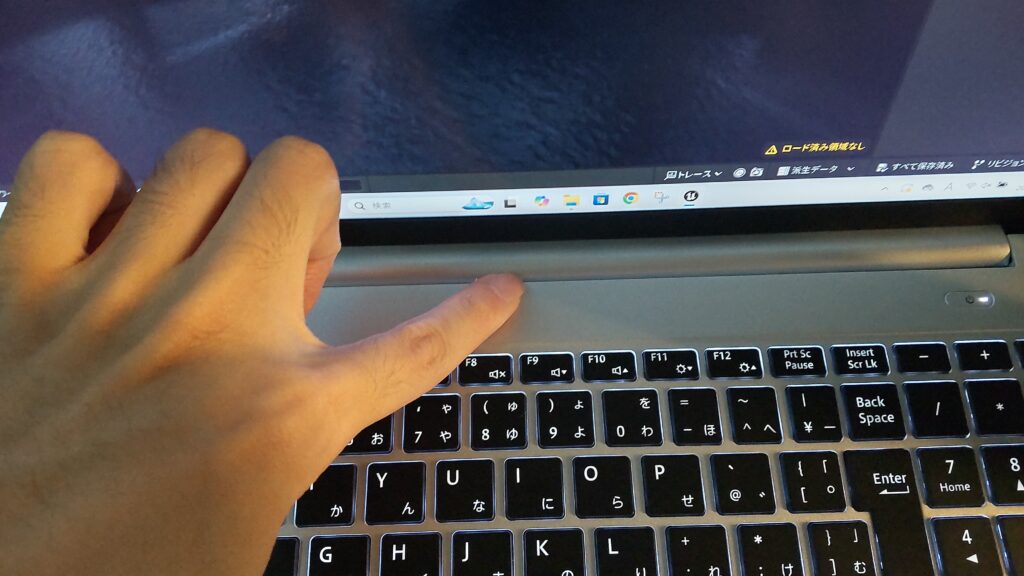
During high load, the CPU temperature reached around 80°C, but the cooling system managed to prevent thermal throttling, so I don’t think there will be any impact on performance or durability.
However, since it is a thin notebook, the cooling system is naturally more limited, so if you’re concerned about heat or fan noise, I recommend using a desktop PC instead.
DAIV also has desktop PC models available, so I suggest considering those as well.
By the way, I previously wrote an article on how to download and play Unreal Engine 5 sample projects. If you’re interested, feel free to check it out here:
Unreal Engine 5 Sample Project
Pros and Cons
Finally, I’ve summarized the pros and cons of the DAIV Z6-I7G60SR-A. Please consider this when making your decision.
Pros
- Despite being a large notebook, it weighs only 1.6 kg, making it portable for commuting.
- Equipped with the 13th-gen Core i7 and RTX 4060, it handles video editing and 3DCG smoothly.
- The large, high-resolution (WQXGA, 2560×1600) screen makes it easy to work with multiple windows.
- With 100% sRGB color gamut, the screen is vibrant, making it perfect for creative work.
- It comes with a 3-year free warranty and 24/7 support from Mouse Computer.
- Manufactured by a reliable Japanese brand.
Cons
- Fan noise increases when under heavy computational load (although it is normal for a laptop).
- The area above the keyboard becomes somewhat warm under high load.
- Compared to other PCs with similar specs, the price is somewhat higher.
- Does not include wired LAN or a DVD drive.
AD
Conclusion
I’ve reviewed the lightweight creative laptop from Mouse Computer, the DAIV Z6.
This model is perfect for 3DCG work in software like Blender and UE5, providing a smooth experience while also being portable. I think it’s an excellent choice for creators who frequently work in the field!
Of course, its performance is more than enough for 3DCG and video editing work at home or in the office, so if you’re looking for a lightweight laptop that can handle tasks smoothly, I highly recommend considering a purchase through this banner.
AD