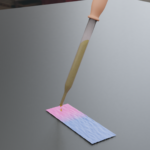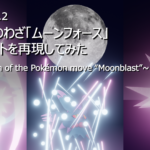【Blender 2.9】Blender Hotkeys

Hotkeys, frequently and useful for Bender are listed below.
Please send comments or questions to my Twitter(https://twitter.com/klala_lab)(^^)/
AD
目次
Essential Hotkeys
| Alt | Shift | Ctrl | key | Mouse | Detail | Examples |
| Ctrl | Tab | Pie menu for mode selection(Object mode, Edit mode, etc.) | ||||
| Z | Pie menu for visual(wireframe, solid, render view, etc.) | |||||
| X | Delete | |||||
| A | Select all | |||||
| Alt | A | Unselect all | ||||
| Ctrl | Z | Cancel previous operation | ||||
| Shift | Left | Multi select | ||||
| Shift | S | Pie Menu for 3D cursor(Snap to world origin, etc.) | ||||
| Rotate wheel | zoom in/out | |||||
| Push wheel | rotate view | |||||
| Shift | Push wheel | slide view | ||||
| 1,3,7,9 | View front/side/top/bottom | MINI Cooper S Part1 ボディのモデリング | ||||
| 2,4,6,8 | Rotate ↓/ ←/→/ ↑ | |||||
| 5 | Perspective view /Isometric view |
Hotkeys for Object mode
| Alt | Shift | Ctrl | key | Mouse | 説明 | Examples |
| Shift | A | Add | ||||
| Shift | D | Duplicate | ||||
| G | Parallel movement | |||||
| (W) | Right | Menu (Select shading, etc.) | ||||
| R | Rotate (x 90: Rotate 90 deg around x axis) | |||||
| Ctrl | J | Join objects | ||||
| M | Add collection | |||||
| Ctrl | A | Apply transform | MINI Cooper S Part1 ボディのモデリング | |||
| Ctrl | Number on fullkeys | Subdivision surface modifier | ||||
| S | Scale up/down | |||||
| X,Y,Z | Set direction along with X, Y or Z axis with Scale(s)、Parallel move(g), etc. | |||||
| Shift | X,Y,Z | Fix direction along with X, Y or Z axis with Scale(s)、Parallel move(g), etc. | ||||
| Shift | R | Repeat previous operation | ||||
| .(period in full keys) | Select pivot point |
AD
Hotkeys for edit mode
| Alt | Shift | Ctrl | key | Mouse | Detail | Examples |
| Alt | Left | Loop select | コーヒーミルetc.のモデリング | |||
| E | Extrude | コーヒーミルetc.のモデリング | ||||
| Alt | E | Extrude menu(Along normals, etc.) | 自動車モデリングで便利なショートカットキー | |||
| G→G | Slide vertex | 自動車モデリングで便利なショートカットキー | ||||
| Ctrl | B | Bevel | 自動車モデリングで便利なショートカットキー | |||
| Ctrl | B | Rotate wheel | Change bevel divisions | 自動車モデリングで便利なショートカットキー | ||
| Shift | Ctrl | B | Bevel vertex | |||
| (W) | Right | Edit menu(Subdivision, etc.) | ||||
| Ctrl | + | Select next elements | ||||
| P | Divide selected elements to another object | MINI Cooper S Part1 ボディのモデリング | ||||
| Ctrl | R | Loop cut(Divide poligons) | 自動車モデリングで便利なショートカットキー | |||
| Ctrl | R | Rotate wheel | Change divisions for loop cut | 自動車モデリングで便利なショートカットキー | ||
| F | Fill face | |||||
| Ctrl | Left | Select shortest path | ||||
| B | Box select | |||||
| K | Knife tool | 自動車モデリングで便利なショートカットキー | ||||
| O | Proportional edit | |||||
| Alt | S | Edit curve point diameter | ||||
| J | Add edge | |||||
| I | Inset face | コーヒーミルetc.のモデリング | ||||
| Ctrl | F | Face edit menu(grid fill, etc.) | ||||
| Ctrl | E | Edge edit menu(bridge edge loops, etc.) | ||||
| Ctrl | V | Vertex edit menu(ettrude vertex, etc.) | ||||
| X | Delete or resolve vertex/edge/face | 自動車モデリングで便利なショートカットキー |
Hotkeys for UV map/Shader editer
| Alt | Shift | Ctrl | key | Mouse | Detail | 使用例へのリンク |
| U | UV mapping(UV mapping or Smart UV reflection) | 巻貝の模様の作り方 | ||||
| Ctrl | E | Edge menu (Mark seam, etc.) | 巻貝の模様の作り方 | |||
| L | Island select on UV editor | |||||
| Shift | A | Add nodes on Shader editor | 巻貝の模様の作り方 | |||
| Shift | D | Duplicate nodes | 巻貝の模様の作り方 | |||
| Ctrl | T | Node Wrangler : Image texture setting | 警察マーク(桜の代紋)&交番の作り方 | |||
| Shift | Ctrl | T | Node Wrangler : Image texture inclusive setting | 警察マーク(桜の代紋)&交番の作り方 |
Hotkeys for animation/weight paint
| Alt | Shift | Ctrl | key | Mouse | Detail | Example |
| Alt | Left&Drag | Gradation on weight paint | MINI Cooper S Part4 内装 | |||
| Ctrl | P | Parent mesh object to armature | ||||
| I | Add Key frame | サイコロアニメーション | ||||
| Ctrl | Left | Select bone in weight paint |
Hotkeys for sculpting
| Alt | Shift | Ctrl | key | Mouse | Detail | Example |
| Shift | R | Move | Set boxel size for remesh | |||
| Ctrl | R | Boxel remesh | ||||
| F | Move | Change brush size | ||||
| Shift | F | Move | Change brush strength | |||
| Ctrl | F | Move | Rotate brush | |||
| Shift | Left | Smooth | ||||
| M | Mask | |||||
| B | Box mask | |||||
| Shitf | Ctrl | Left | Lasso mask | |||
| Ctrl | I | Invert mask | ||||
| Alt | M | Clear mask |
Relative articles
【Blender2.93】自動車モデリングで便利なショートカットキー・モディファイア7選【Car modeling】
AD