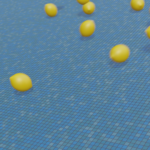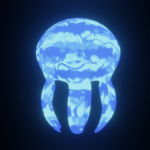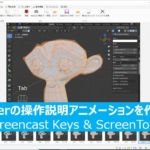[For 3DCG Beginners] PC Components & Benchmark Review [Core i5-10400F & GTX1650]
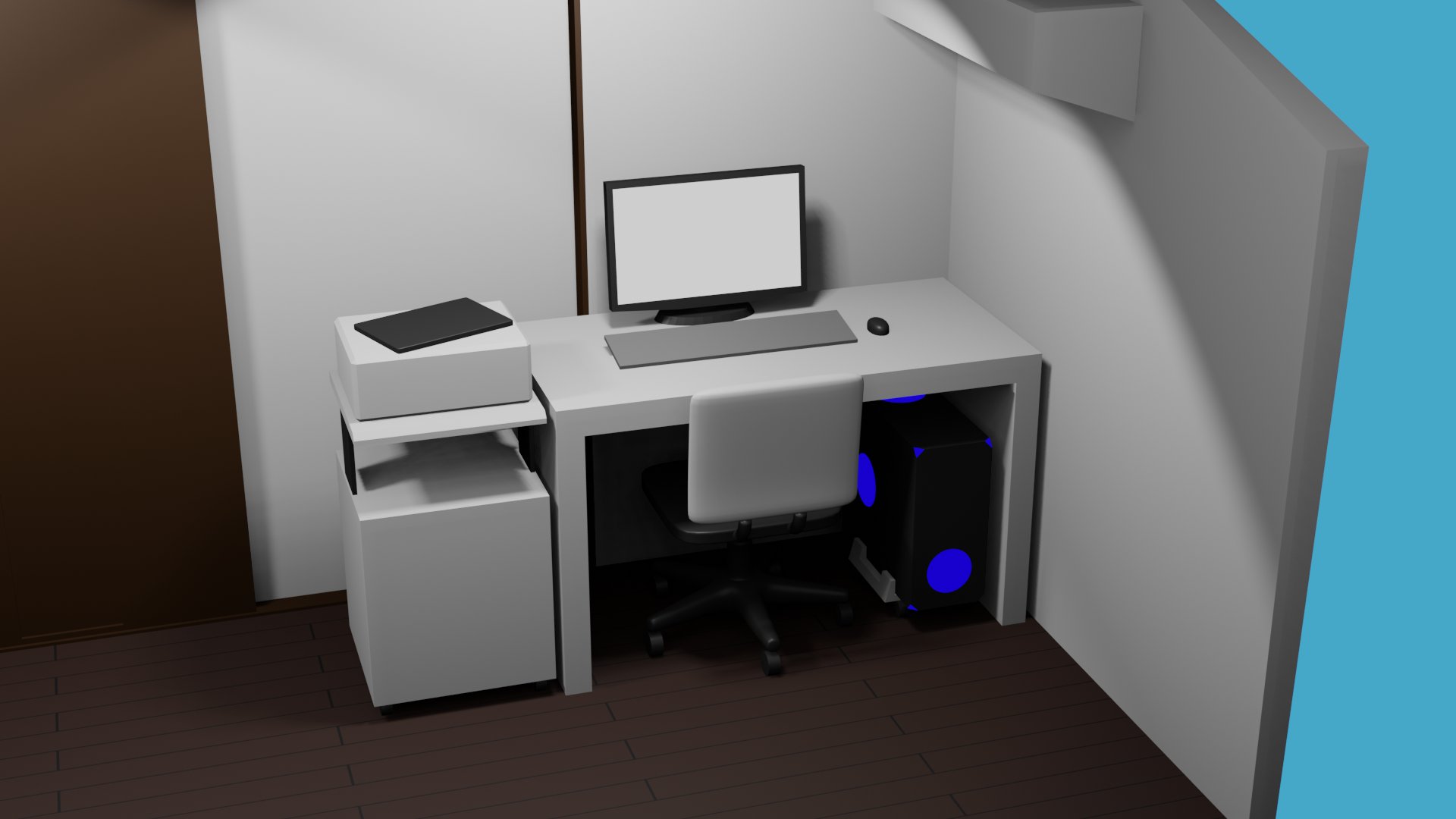
The other day, I upgraded my custom-built PC for the first time in 11 years. In this article, I’ll share the components I used, my thoughts on the setup, and overall impressions.
While the PC I built this time doesn’t use particularly expensive parts, it has significantly improved my workflow compared to my previous setup. 😊✨
Whether you’re building a custom PC or buying a pre-built one, choosing the right components is crucial for using Blender comfortably. I’ll explain how I decided on the parts and evaluate how well those choices worked in practice.
For details on the assembly process and precautions I took while upgrading my PC, please refer to the separate article, “[For 3DCG Beginners] PC Assembly Guide."
If you have any questions or feedback, feel free to reach out to Klala on Twitter: https://twitter.com/klala_lab 😊

AD
Reason for Upgrading My PC
Since starting Blender last fall, I’ve been creating projects using my old custom-built PC.
However, I’ve begun to feel that the system’s specs have reached their limits. Here are some of the issues I’ve encountered:
- Slow rendering 💦: The CPU performance is low, and the old graphics card doesn’t support GPU rendering 😅.
- Frequent freezes and occasional crashes in Blender 💦: With only 4GB of RAM, it’s likely the primary culprit.
- Screen turns white when using ambient occlusion 😅: This could be due to the outdated graphics card (as shown in the image below).

With the aging hardware raising concerns about potential breakdowns, I decided to upgrade the internal components to enhance work efficiency and ensure stability.
Old PC Specifications
Here are the components of my previous PC, which I’ve been using up until now 😅:
CPU
- Intel Core i7-860 (4 cores, 8 threads): A high-end CPU at the time, but its current performance is likely comparable to a modern Pentium processor…
Memory
- DDR3 4GB: Windows 10 uses about 3GB, leaving only 1GB available for Blender…
Motherboard
- GIGABYTE H57-USB3: It supported USB 3.0, which was rare back then.
Graphics Card
- MSI Twin Frozer GTS250 1G: A low-to-mid-range card at the time. Its performance is roughly equivalent to modern integrated graphics…
Power Supply
- Abee Athlete AS-600B-AR (80Plus Bronze): Its capacity was more than sufficient for the PC’s specs. Impressively, it lasted over 10 years!
Storage
- SSD: Intel 60GB
- HDD: Western Digital Green 1TB
PC Case
- Xclio Nighthawk: An ATX-compatible gaming case. As shown in the photo, the fans emit a blue glow! While its design is outdated by today’s standards, it now has a retro appeal that I quite like 😂.
Components Used
For detailed guides on how to build a desktop PC and explanations of individual components, I recommend checking out sites like the following page on Kakaku.com:
https://kakaku.com/pc/article/homebuilt-pc-parts/
For this upgrade, I replaced the following six components, each of which has a significant impact on the PC’s performance and stability:
| Part | Manufacturer | Model | Specifications | Price (JPY) |
| CPU | Intel | Core i5 10400F BOX | 6 cores, 12 threads, 2.9 GHz | 16,440 |
| Memory | Essencore | KM4Z16X2A-3000-0 | DDR4-3000 (OC), 16GB x 2 modules | 13,900 |
| Motherboard | ASUS | TUF GAMING B460M-PLUS | Intel B460, Micro-ATX | 10,820 |
| Graphics Card | MSI | GeForce GTX 1650 D6 AERO ITX OCV1 | GTX1650 GDDR6 4GB | 17,490 |
| Power Supply | Kuroutoshikou | KRPW-BK 550W/85+ | 550W, 80plus-Bronze | ¥5,181 |
| M.2 SSD | Western Digital | WD Black SN750 NVMe WDS500G3X0C | 500GB, Read: 3470MB/s, Write: 2600MB/s | 8,320 |
Additional Notes
I reused the PC case and hard disk from my 11-year-old setup 😅.
[February 19, 2022 Update]
I upgraded the graphics card to the latest GeForce RTX 3050!
For a comparison of the performance boost over the GTX 1650, check out my detailed review here:
Custom PC for 3DCG: RTX 3050 Review – Cycles Rendering & Gaming Performance Check
I’ve also put together a guide on how to replace your graphics card, which you can find here:
Custom PC for 3DCG: Graphics Card Replacement Guide
The Rationale Behind Component Selection
I based my component selection on the recommended hardware specifications for Blender, as outlined on the official Blender website:
https://www.blender.org/download/requirements/
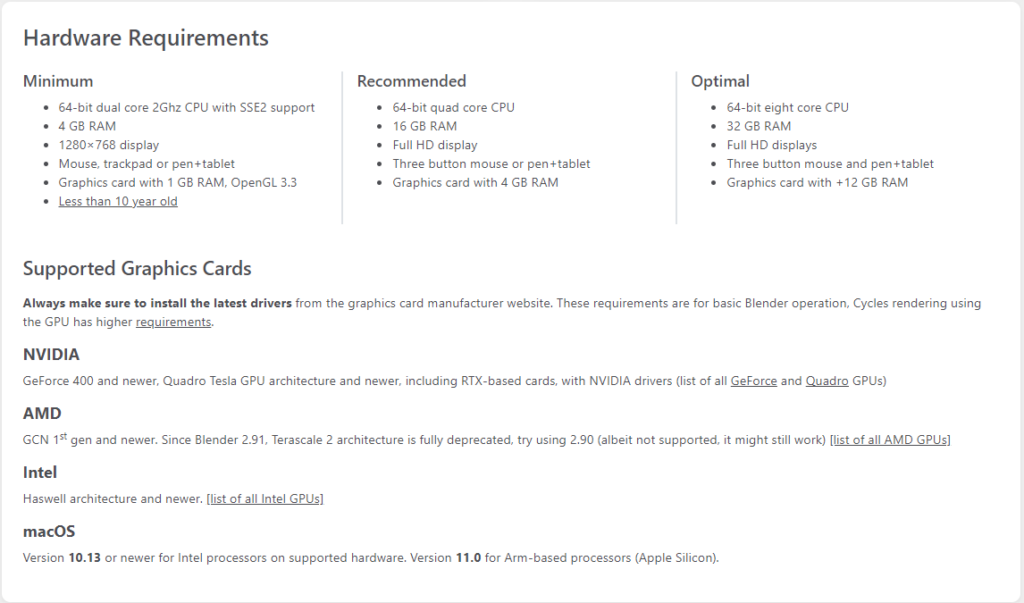
While it would be ideal to build a PC that meets the “Optimal" specifications (the highest level where further upgrades would not improve performance), my budget didn’t allow for that level of investment. 😅
Therefore, I opted for a setup based on the “Recommended" specifications, with some enhancements to the CPU and memory for better cost-to-performance value.
My Component Selection Process
After deciding on the general specs for the PC, I selected individual parts with the following considerations in mind (listed in the order I purchased them):
AD
Graphics Card
In 2021, the combination of a global semiconductor shortage and the cryptocurrency mining boom caused graphics card prices to skyrocket. As a result, I decided to purchase a graphics card as my first priority.
Initially, at the end of the previous year, I had planned to include the GTX 1660 Super 6GB in my build. Unfortunately, it disappeared from the market before I could buy it. 😅
Anticipating further price increases, I decided to purchase the MSI GTX 1650 D6 AERO ITX OCV1, which was still relatively available at the time. I bought it for 17,000 JPY, a significant bargain compared to today’s prices, which have climbed close to 30,000 JPY. I’m glad I bought it when I did!

Purchased Graphics Card:
Date Purchased: November 26, 2021
Model: MSI GeForce GTX 1650 D6 AERO ITX OCV1
Price: ~17,000 JPY
Additionally, I considered the Kuroutoshikou GTX 1650 GDDR6 model, a more budget-friendly option. It requires no auxiliary power and comes with a dual-fan configuration:
- Model: Kuroutoshikou NVIDIA GeForce GTX1650 GDDR6
- Product Name: GF-GTX1650D6-E4GB/DF3
GTX 1650 and Alternative Options
Despite the price increase, the GTX 1650 remains a solid choice for Blender beginners due to its decent performance and relatively lower price hike compared to higher-end GPUs.
For those looking for an even more affordable option, the Kuroutoshikou GTX 1050 Ti offers 4GB of GDDR5 memory, which satisfies Blender’s recommended specs. At a price of around 22,000 JPY, it’s another great choice for budget-conscious users:
Product Name: GF-GTX1050Ti-E4GB/SF/P2
Model: Kuroutoshikou GTX 1050 Ti
https://kakaku.com/item/K0001340597/
M.2 SSD
During an Amazon time sale, I purchased the WD Black SN750 NVMe SSD at a discounted price in the 8,000 JPY range, compared to its usual price in the 9,000 JPY range.
Having previously used Western Digital (WD) HDDs, I trust the brand’s performance and durability, which influenced my decision to choose a WD SSD. Unlike cheaper alternatives, the SN750 comes with cache memory, which helps maintain high speeds even when transferring large files—a significant advantage for tasks involving substantial data movement.

Memory
Earlier this year, memory prices were gradually rising, which made me worry about availability. Fortunately, as of May 2021, availability does not seem to be an issue.
In the DIY PC community, memory compatibility issues are relatively common. That said, I chose Essencore-branded memory because the company is associated with SK Hynix, a reputable memory chip manufacturer. I found the memory on sale at Bic Camera for under 14,000 JPY, making it a great value.
One concern I had was that this is an overclocked (OC) memory, which I hadn’t used before. However, so far, it has performed reliably.
I opted for 32GB of memory to ensure ample performance. However, for Blender beginners, 16GB is sufficient for practice. Since the price difference between 16GB and 32GB is around 7,000 to 8,000 JPY, choosing based on your budget is advisable.
This memory features a large heat sink and emits a red glow! Unfortunately, it seems production has been discontinued.

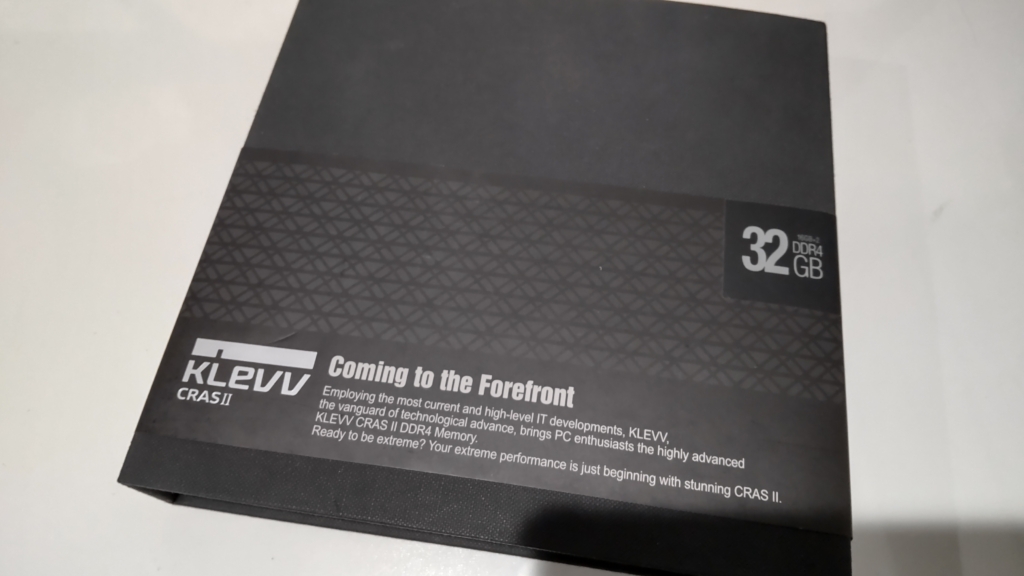
For a more straightforward option, Essencore’s non-OC DDR4-2666 memory is also available. It features a sleek black PCB, doesn’t require XMP settings, and is more beginner-friendly.
Here’s the link to the product on Amazon:
CPU
I chose the Intel Core i5 10400F after reading an article from “Chimolog" that recommended it as a cost-effective option that meets the performance requirements for Blender, while also being easy to handle and generating less heat.

Although the latest 11th generation Core i5-11400F has been released, I decided to pass on it after reading reviews that indicated it might have higher heat output. Additionally, it was about 4,000 JPY more expensive than the 10400F.
However, as the 10400F is gradually disappearing from the market, the i5-11400F might be the best buy at the moment due to its higher performance.
Power Supply
This was a surprisingly tough decision (laughs).
Initially, I was considering high-spec power supplies like the ANTEC NE650G or FSP HGS-650M, both with high conversion efficiency of “80Plus Gold." However, given the specs of my PC, I felt that both the power capacity and conversion efficiency would be overkill.
So, I decided to go with a more affordable option that features 80Plus Bronze certification and Japanese-made capacitors. I selected this Kuroshiko power supply, which is priced around 5,000 JPY. The black color scheme for both the unit and cables is also quite sleek and clean. 👍

(Added on 2021/5/27)
When deciding on power supply capacity, I found the “Power Supply Capacity Calculator" page from Dospara to be very useful.
https://www.dospara.co.jp/5info/cts_str_power_calculation_main
By entering the model numbers and quantities of components, the calculator suggests the recommended power supply capacity. 😀
For my build, it suggested that a 500W power supply would be sufficient, so I went with a 550W unit.

Motherboard
This was another component I spent quite some time deliberating on. 😅
First, I considered the chipset. As with the CPU, the 500-series chipsets for 11th-generation CPUs have been released, which was an option. However, I found that some models may have restrictions, such as not being able to use the M.2 slot on the CPU side when using a 10th-gen CPU.
So, I opted for the more affordable B460 chipset from the 10th generation.
While I could have gone for the slightly more expensive H470 to support 11th-gen CPUs, the performance gains didn’t seem worth it, especially with the reports of high heat output and other drawbacks. 😅
Since I had already chosen black components, I thought about going with the MSI “MAG B460M Bazooka" to match the graphics card, or possibly the ASRock “B460M SteelLegend" with Dr.MOS support.
However, since the motherboard is a critical part of the build that holds all the components, I decided to go with the ASUS TUF GAMING B460M-PLUS. It has a reputation for reliability, with solid Japanese-language manuals and support. Plus, the black color fits well with the rest of my components.

Final Build
With all the components assembled, I’ve successfully refreshed my PC. It’s unified in black, and the wiring is simple and neat, which looks great! 👍
For the assembly steps, please refer to my other article titled「【3DCG初心者向けパソコン】組み立て編【Corei5-10400F>X1650】」.
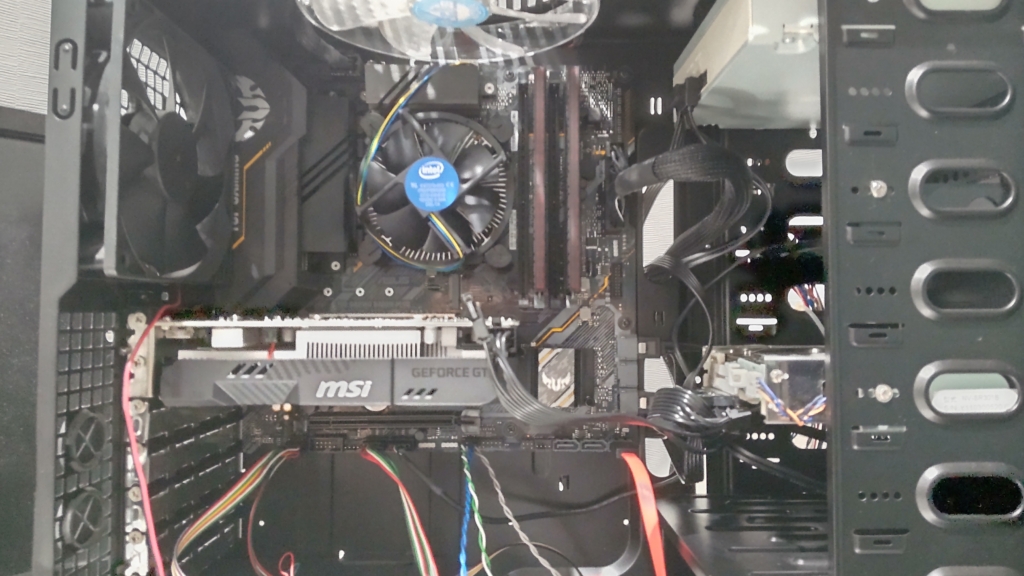

Performance Evaluation
I compared the performance of my PC before and after the upgrade to get an idea of how much improvement I achieved.
Cinebench R15/R23
I used the popular benchmark “Cinebench" to compare CPU performance. In both the older R15 and R23 versions, the multi-core performance of the Core i5-10400F showed an approximate 3x improvement.
However, based on online information, the Cinebench R15 score for the Core i5-10400F is around 1330-1340, which seems a bit on the lower end.
This could be due to power restrictions (Long term 65W) set in the BIOS, but I haven’t changed those settings due to concerns about heat. 😅
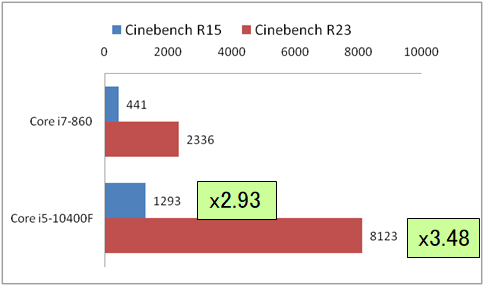
Blender benchmark (BMW-27)
The rendering time, which is probably of the most concern to Blender users, was measured using the BMW model from Blender’s official demo files.
https://www.blender.org/download/demo-files/

I compared rendering times using CPU, GPU, and CPU+GPU.
With the combination of Core i5-10400F and GTX 1650, the performance improved by a whopping 10x! 😁
Additionally, with Blender 3.0.0α and the new Cycles-X render engine, the speed improved by another 1.5x! 😍
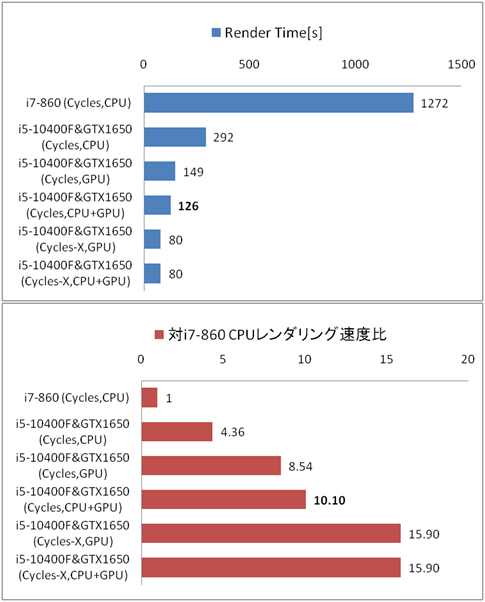
I also measured the heat output, and the stock cooler kept temperatures below 80°C, confirming the Core i5-10400F’s well-regarded ease of use and thermal management! 😊
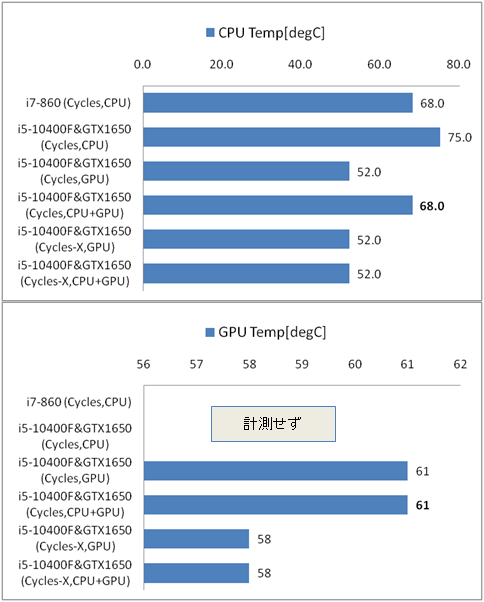
User Experience
First of all, I was amazed by how smoothly the viewport operates!
Rendering is also as fast as the benchmark suggested, and even Eevee animations render in no time.
Additionally, the issue I had before, where the screen would turn white when using ambient occlusion, is now completely resolved.

To check the memory capacity, I tested by adding a massive amount of grass (2 million grass particles with 600 vertices), and even then, I still had around 20GB of free memory, so there’s plenty of headroom! 👍
I might have gone a bit overboard with 32GB, though… 😂
However, if I were to run other software alongside Blender, I might need more memory, but for now, it’s more than sufficient. 😅
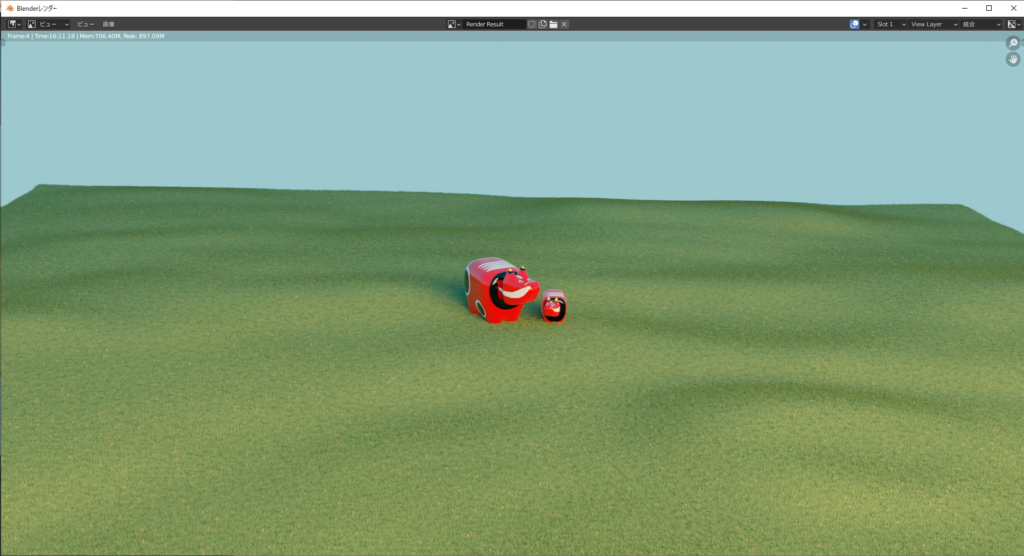
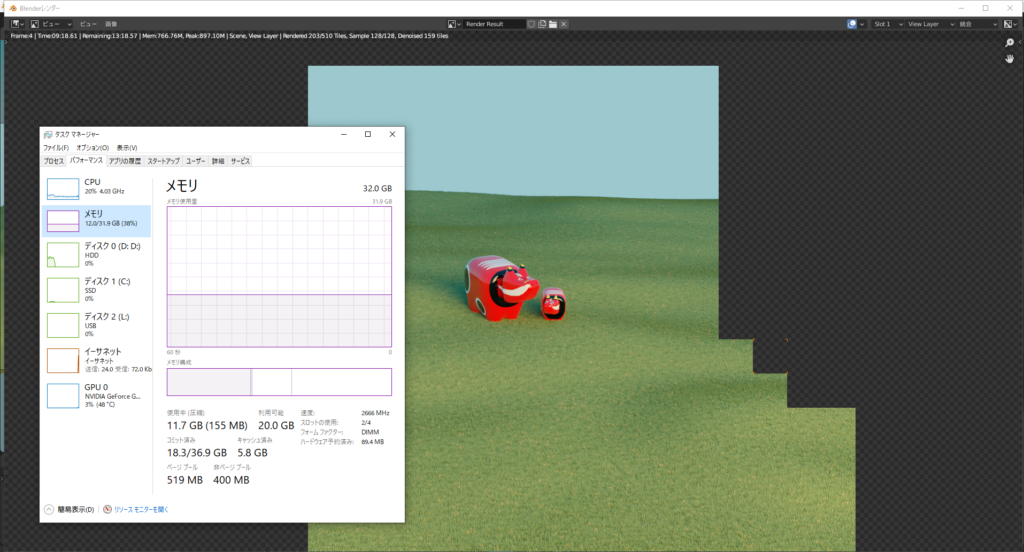
AD
Summary and Recommended PC Build
After upgrading my PC for the first time in 11 years, I am extremely satisfied with how much more enjoyable and efficient Blender has become to use! 😊
For Blender beginners, I highly recommend the following cost-effective PC build:
- CPU: Intel Core i5-10400F (or 11400F) 6C12T
- GPU: Nvidia GeForce GTX 1650 (or GTX 1050Ti) 4GB
- Memory: 16GB
Building your own PC is a fun experience because you get to create your own unique setup, so I highly recommend it! 👍✨
Of course, if you’re planning to buy a pre-built PC, you can use the specs above as a reference. 😊
Reference Links:
Chimolog: https://chimolog.co/
This blog was helpful for selecting PC parts. The author, “Yakamochi,” explains how to choose BTO PCs and custom-built PCs with data-backed recommendations, making it an excellent resource.
Kakaku.com: https://kakaku.com/
A great website for finding the lowest prices on PC parts. If you register as a member and save items to your favorites, you can get notifications when the price updates (I used it to track the price of graphics cards).
AD