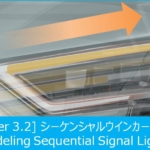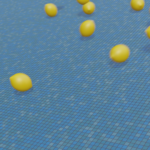【Custom PC for 3DCG】RTX 3050 Review – Cycles Rendering & Gaming Performance Check

Hello, I regularly create works using the free 3D CG software, Blender.
However, as someone whose hobby is building custom PCs and who has a passion for PC components and peripherals, I occasionally write articles about PCs as well.
This time, I purchased the latest graphics card, the Nvidia GeForce RTX 3050, so I’d like to review its rendering performance in Blender and its gaming performance.
For feedback or questions, feel free to reach out to me on Twitter (https://twitter.com/klala_lab) 😊

AD
Basic Information on the RTX 3050
First, let’s go over the basic information about the RTX 3050 I purchased.
The RTX 3050 is the most affordable and least powerful GPU in Nvidia’s latest lineup, the “RTX 3000 series.”
(That said, with the current retail price of around 50,000 yen, it’s still not within easy reach for light users.)
Thanks to its inclusion of “RT cores,” the RTX 3050 supports real-time ray tracing, allowing it to run the latest games at a benchmark of 60 FPS (frames per second).
- Release Date: January 27, 2022
- MSRP (Japan): ¥39,800
- Retail Price: Around ¥50,000–60,000 (as of February 6, 2022)
- NVIDIA Architecture: Ampere
- Memory: 8GB GDDR6
- Power Consumption: 130W
Source: NVIDIA Official Website
As of February 10, 2022, models priced at around 50,000 yen are also available on Amazon, with inventory appearing relatively plentiful.
If you time your purchase during sales events like Amazon Prime Day, you might be able to snag it at a lower price.
(Update on May 6, 2024: The RTX 3050 has continued to drop in price and is now available on Amazon for ¥34,387.)
About the Palit RTX 3050 Storm X
Next, let me introduce the graphics card I purchased.
While the RTX 3050 GPU is available in models from various manufacturers, I opted for the Palit RTX 3050 Storm X, produced by Palit (headquartered in Taiwan).
- Palit RTX 3050 Storm X Product Page: GeForce RTX™ 3050 StormX
- Dospara Product Page:
Palit NE63050019P1-190AF (GeForce RTX 3050 StormX 8GB)
(Update as of May 6, 2024: The 3050 Storm X is no longer available at Dospara.)
This model is compact in length, featuring a single cooling fan.

The fan measures 10 cm in diameter, slightly larger than the fan on my previous GPU, the MSI GeForce GTX 1650 D6 AERO ITX OCV1 (pictured on the right below).

Features:
Output Ports: 1x HDMI, 3x DisplayPort (simultaneous output to four screens supported).

Backplate: Absent (likely a cost-saving measure).

Power Connector: Single 8-pin connector.
Power Consumption: 130W (sufficient for my 550W power supply).

Interestingly, I was able to purchase this graphics card for its MSRP of ¥39,800 on its launch day at Dospara.
Market Trends and Pricing
Originally, RTX 3050 models priced at ¥39,800 were limited to initial inventory only. Prices were expected to increase afterward.
For reference, the RTX 3050 delivers gaming performance comparable to GPUs like the GTX 1660 Ti or RTX 2060. Based on 2020 GPU price levels, a fair price would likely fall in the mid-to-low ¥30,000 range.
However, the global semiconductor shortage, increased gaming demand due to the pandemic, and rising interest in cryptocurrency mining have disrupted the market. As a result, GPU prices may take years to return to previous levels.
For now, users looking to purchase graphics cards must often budget for higher-than-usual costs. 😢
[Update: February 19, 2022]
Initially, I thought the ¥39,800 MSRP was limited to the launch batch. However, when I checked Dospara’s online store at 9:00 a.m. on February 19, I found that MSRP-priced inventory had been restocked!
Additionally, according to posts on Twitter, the stock had been replenished the previous day at 8:00 a.m.
It’s possible (though speculative) that Dospara may restock inventory around similar times in the future. If you’re considering a purchase, checking regularly might be a good strategy.
Dospara Official Website: https://www.dospara.co.jp/
Comparison of RTX 3050 with Other GPUs
The RTX 3050 is positioned as an entry-level to mid-range GPU, competing in the price range of ¥20,000 to ¥70,000.
Based on reviews, its performance is slightly below that of the RTX 2060 and comparable to the GTX 1660 Ti. However, the RTX 3050 offers several advantages:
- Advanced RT cores: These enhance rendering performance.
- Higher memory capacity: With 8 GB of GDDR6, it surpasses the GTX 1660 Ti (6 GB).
- Lower power consumption and price: Compared to the RTX 2060.
Limitations:
When compared to the higher-end RTX 3060, the RTX 3050 sacrifices performance in several areas:
Memory bandwidth and PCIe interface are also limited, reflecting its lower price point.
CUDA cores are reduced to 70% of the RTX 3060’s count.
| Nvidia GeForce | AMD Radeon | |||||||
| RTX 3060 | RTX 3050 | RTX 2060 | GTX1660Ti | GTX1660 | GeForce GTX 1650 – GDDR6 | RX6600 | RX6500XT | |
| Architecture | Ampere | Ampere | Turing | Turing | Turing | Turing | ||
| CUDA® Cores | 3584 | 2560 | 2176 / 1920 | 1536 | 1408 | 896 | 1792(stream processors) | 1024(stream processors) |
| Tensor Cores | 112(3rd Gen) | 80(3rd Gen) | 240(2nd Gen) | – | – | – | 28(Compute unit) | 16(Compute unit) |
| RT Cores | 28(2nd Gen) | 20(2nd Gen) | 30(1st Gen) | – | – | – | – | – |
| Base Clock (MHz) | 1320 | 1550 | 1470 / 1370 | 1500 | 1530 | 1410 | ||
| Boost Clock (MHz) | 1780 | 1780 | 1650 / 1680 | 1770 | 1785 | 1590 | 2491 | 2815 |
| Memory | 12 GB GDDR6 | 8 GB GDDR6 | 12 GB GDDR6 /6 GB GDDR6 | 6 GB GDDR6 | 6 GB GDDR5 | 4 GB GDDR6 | 8 GB GDDR6 | 4 GB GDDR6 |
| Memory speed | 15Gbps | 14Gbps | 12Gbps | 12Gbps | 12Gbps | 14Gbps | 18Gbps | |
| Memory Interface | 192 bit | 128 bit | 192 bit | 192 bit | 128 bit | 128 bit | 128bit | 64bit |
| Memory Bandwidth | 360GB/s | 224GB/s | 288GB/s | 192GB/s | 192GB/s | 224GB/s | 144GB/s | |
| PCI Express | Gen 4 (x16) | Gen 4 (x8) | Gen 3 (x16) | Gen 3 (x16) | Gen 3 (x16) | Gen 3 (x16) | Gen 4 (x8) | Gen 4(x4) |
| Max Resolution | 7680×4320 | 7680×4320 | 7680×4320 | 7680×4320 | 7680×4320 | 7680×4320 | 7680 x 4320 | 7680 x 4320 |
| Multi Monitor | 4 | 4 | 4 | yes | yes | yes | 4 | 2 |
| Power Consumption (W) | 170 | 130 | 185 / 160 | 120 | 120 | 75 | 132 | 107 |
| Recommended Power (W) (4) | 550 | 550 | 550 / 500 | 450 | 450 | 300 | 450 | 400 |
| Supplemental Power Connector | PCIe 8 pin x1(12 pin x1 adapter) | PCIe 8 pin x1 | PCIe 8 pin x1 | PCIe 8 pin x1 | PCIe 8 pin x1 | 対応(PCIe 6 pin x1 or none) | PCIe 8 pin x1 | PCIe 6 pin x1 |
| MSRP | ¥49,800 | 39,800(Japan) $249(US) | $329 | $199 | ||||
| Street Price | ~¥70,000 | ~¥50,000 | ~¥55,000 | ~¥50,000 | ~¥35,000 | ~¥25,000 | ~¥55,000 | ~¥30,000 |
Key Observations:
- RTX 3050 Strengths:
- Best-in-class power efficiency in this segment.
- Includes RT cores for ray tracing, unavailable on GTX models.
- Memory capacity of 8 GB offers a clear advantage over GTX 1660 Ti.
- RTX 3050 Weaknesses:
- Performance limited by lower CUDA core count and narrower memory interface.
- PCIe Gen 4 runs at x8 instead of x16, which may slightly bottleneck performance on older systems.
RTX 3050 is a balanced choice for those seeking ray tracing and rendering performance in Blender or gaming, while keeping power consumption and costs manageable.
GPU Replacement
For detailed instructions on how to replace a GPU, please refer to the following articles:
[3DCG Custom PC] GPU Replacement Guide
Benchmark
I will focus on Blender benchmarks to test whether the GPU performs as expected.
Test Environment
Here is the test setup:
The B460 chipset is limited to PCIe 3.0 x8 (supposedly), so I’m slightly concerned about whether it will deliver the expected performance. 😓
| Component | Model |
| CPU | Intel Core i5-10400F (10th Gen) |
| Motherboard | ASUS TUF GAMING B460M PLUS |
| Memory | DDR4-2666 32GB |
| Power Supply | 550W (KUROUTOSHIKOU KRPW-550W/85+) |
| OS | Windows 10 |
For an introduction to the PC parts and some basic benchmarks, refer to this article:
If you’re interested in learning how to assemble a custom PC, check out this article:
Blender benchmark(Comparison with GTX1650 & Open Data)
Using Blender’s official benchmark, I measured the time it took to render six CG files.
Benchmark Application
The benchmark application can be downloaded from Blender Open Data.
When the application starts, you can select the device (CPU or GPU) and the rendering method: CUDA and OptiX for Nvidia GPUs, and OpenCL for AMD GPUs.
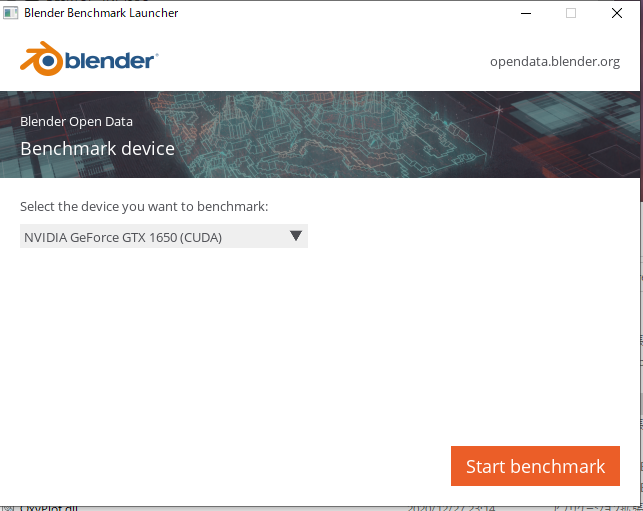
By clicking “Start Benchmark," rendering times will be measured. Note that the rendered results are not visible.
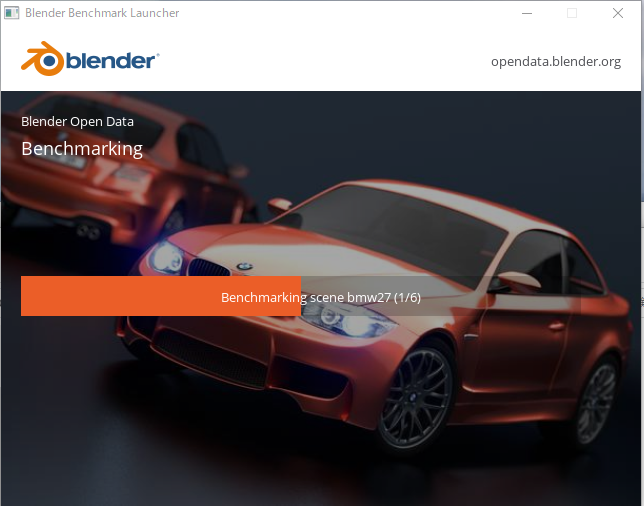
After all measurements are complete, the results are displayed in a summary.
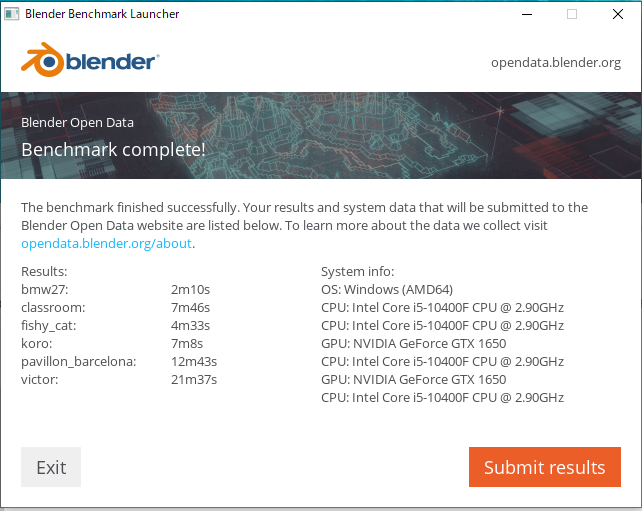
Additionally, you can refer to rendering times for various GPUs on Blender’s official “Open Data" site: Open Data Benchmarks.
https://opendata.blender.org/benchmarks/query/
Objective
For this test, I referenced Open Data rendering times to evaluate:
- Whether the RTX3050 performs at the same speed as in Open Data under a PCIe 3.0 x8 environment.
- The performance difference compared to other GPUs.
Results
The rendering results for the RTX3050 and GTX1650 are shown in Rows 1–4 of Table 1. Rows 5 and onward present values from Open Data.
Some values are missing due to measurement errors (e.g., the GTX1650 OptiX “Victor" file produced errors in my environment) or incomplete Open Data records for the RTX3050.
Table 2 compares the rendering times of other GPUs as a ratio of the RTX3050’s rendering times (<100% = faster than RTX3050, >100% = slower).
Figures 1–7 illustrate the data using bar graphs (Figure 1 shows the total rendering time, while Figures 2–7 show the rendering time for each file).
Key Insights
OptiX vs. CUDA:
When leveraging OptiX, which takes advantage of RTX capabilities, rendering was more than twice as fast compared to CUDA.
Comparison with Open Data:
The RTX3050 in my PCIe 3.0 x8 environment delivered rendering times nearly identical to those in Open Data.
Comparison with Other GPUs:
Among GPUs priced around ¥50,000, the RTX3050 offers the best rendering performance and is highly recommended.
While the RTX3050 can’t match the higher-tier RTX3060, it performs on par with or better than the previous-generation RTX2060.
It is nearly twice as fast as the GTX1660Ti.
Update (2022/2/11)
Data for the previous-generation mid-range GPUs RTX2070 Super and RTX2060 Super has been added:
- The RTX2070 Super delivers performance comparable to the RTX3060, about 30% faster than the RTX3050.
- The RTX2060 Super, when using OptiX, offers nearly identical total rendering times to the RTX3050.
In conclusion, the RTX3050’s rendering performance is equivalent to that of the RTX2060 Super.
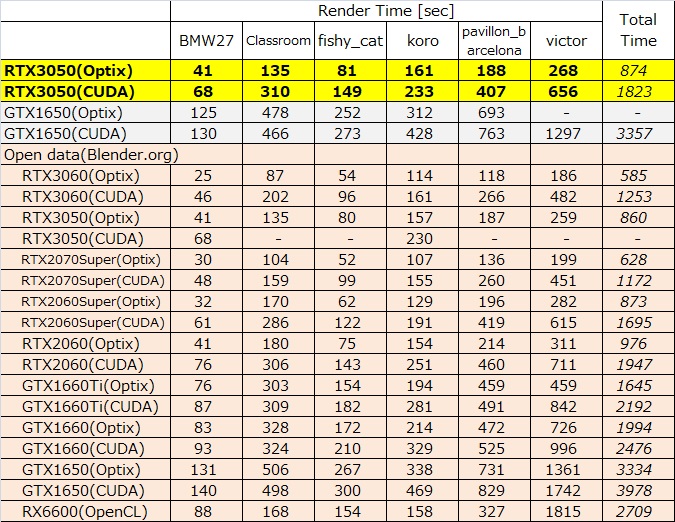
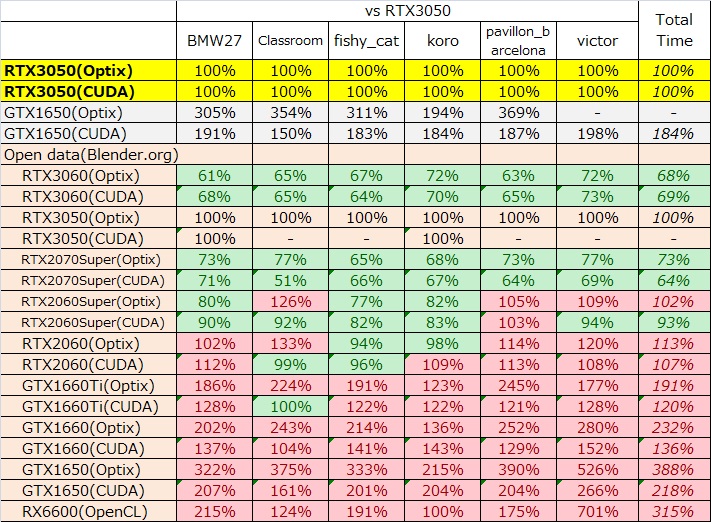
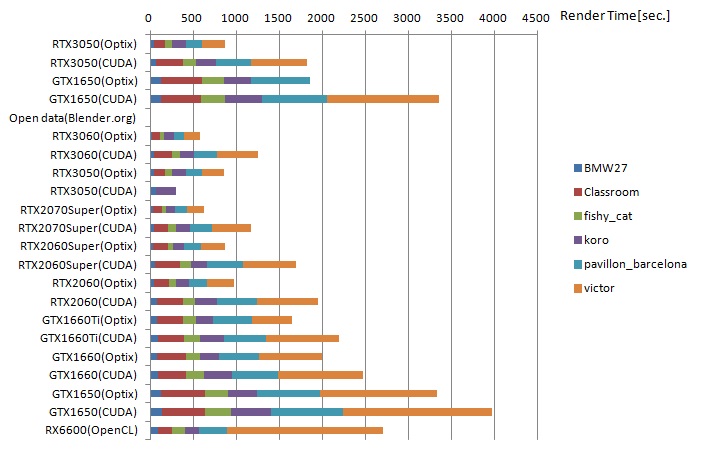

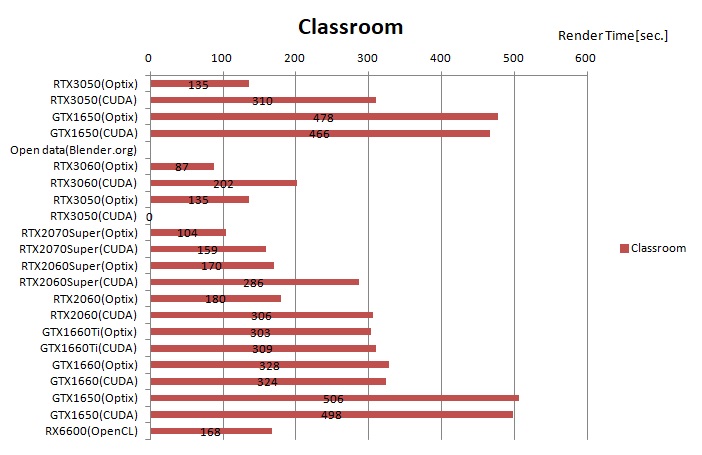
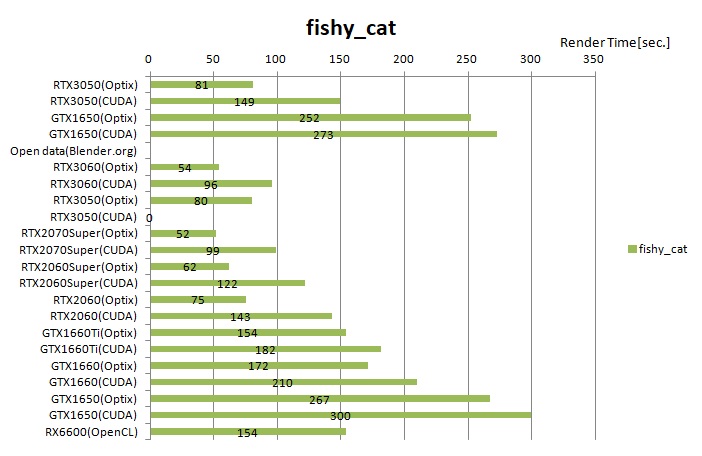
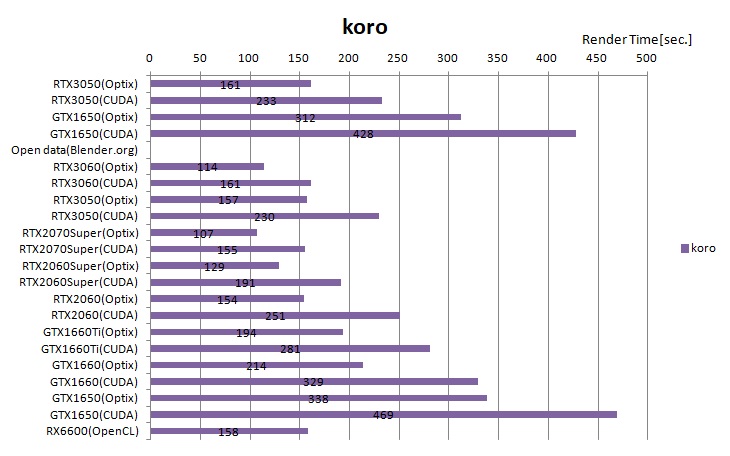
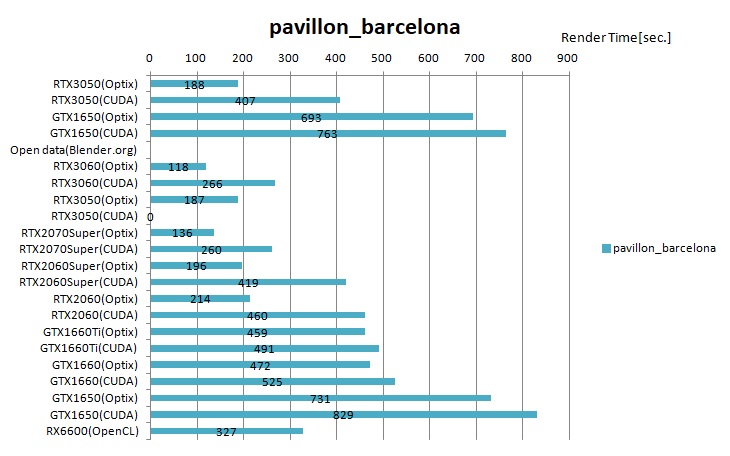

AD
Gaming Performance (Comparison with GTX1650)
Although I don’t usually play games, here’s a benchmark comparison of the RTX3050 and GTX1650 in gaming performance.
3DMark (Time Spy, Night Raid, Fire Strike)
3DMark is a benchmarking application for evaluating a PC’s graphical performance.
To use it, download the 3DMark Demo from Steam.
For detailed instructions, refer to this article:
I compared GTX1650 and RTX3050 using three free benchmark tests: Time Spy, Night Raid, and Fire Strike.
The RTX3050 showed a performance improvement of 21% to 53% compared to the GTX1650.

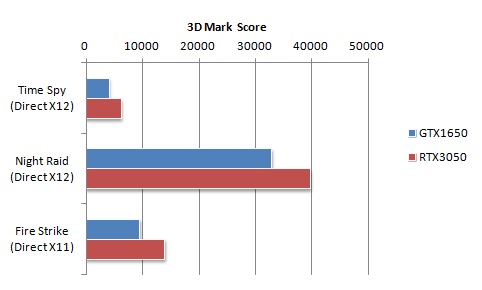
FF14 Bench
Using the popular benchmark tool for Final Fantasy XIV, I compared the GTX1650 and RTX3050.
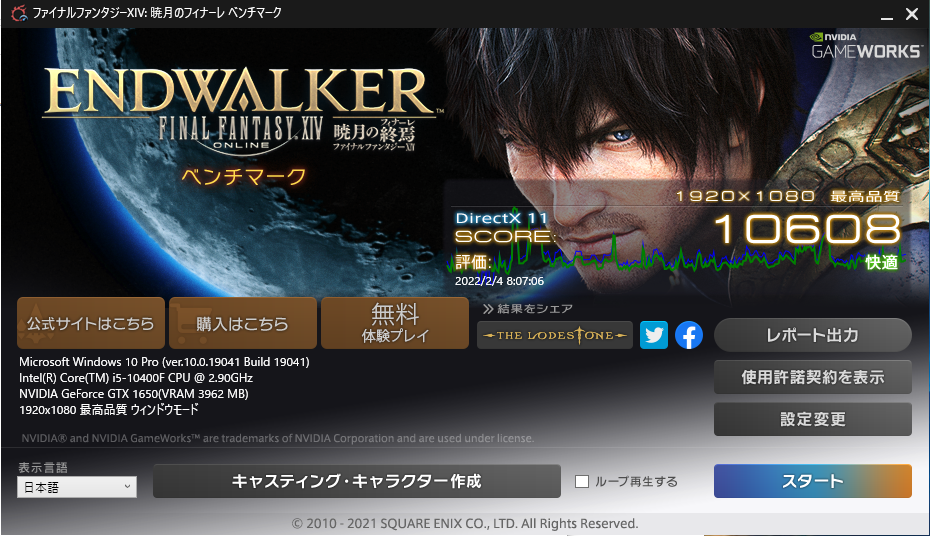
The settings tested were:
- Maximum Quality
- High Quality
All tests were performed at Full HD resolution (1920 x 1080).
In High Quality, the performance gap narrowed, likely due to the reduced graphical load causing the CPU to become a bottleneck.
In Maximum Quality, the RTX3050 scored 41% higher than the GTX1650.
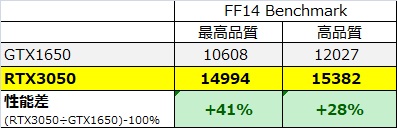
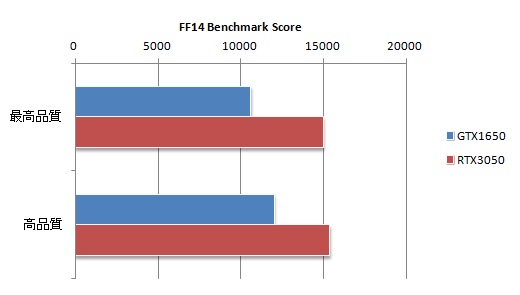
FF15 Bench
Similarly, I used the benchmark tool for Final Fantasy XV to compare the GTX1650 and RTX3050.
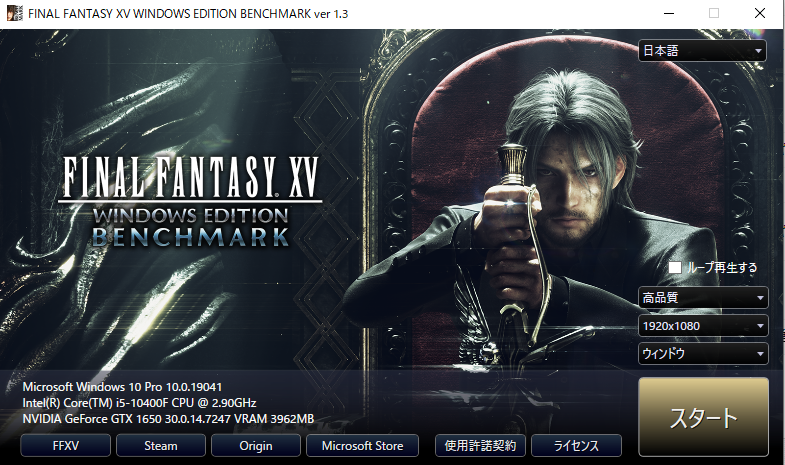
The settings tested were:
- High Quality
- Standard Quality
- Light Quality
All tests were performed at Full HD resolution (1920 x 1080).
The RTX3050 showed a performance difference of approximately 50% over the GTX1650, likely due to the higher graphical demands of FF15 compared to FF14.
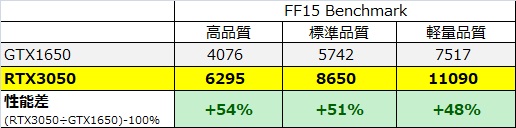
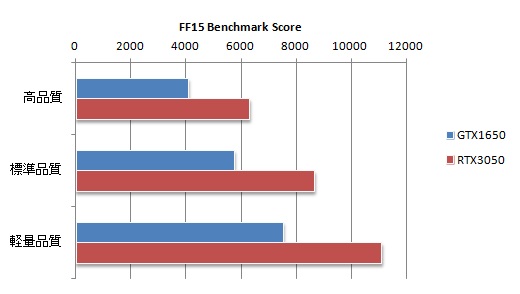
The RTX3050 was rated as:
- Comfortable in High and Standard Quality settings.
- Very Comfortable in Light Quality settings.
This indicates that the RTX3050 can deliver smooth gameplay at Full HD resolution.

Further Reading
For detailed benchmark comparisons and reviews of the RTX3050’s gaming performance, refer to the following resources:
Chimolog: RTX 3050 Benchmark & Review: Comparable to GTX 1660 Super?
The Hikaku: GeForce RTX 3050 Benchmarks
https://thehikaku.net/pc/game/22geforce-rtx3050.html
PC Watch: “Starting at 39,800 Yen": Testing the RTX 3050
https://pc.watch.impress.co.jp/docs/column/hothot/1383245.html
ASCII.jp: GeForce RTX 3050 Review: Affordable GPU with DLSS Support
https://ascii.jp/elem/000/004/081/4081592/
Jisaku Hibi: Review: MSI GeForce RTX 3050 AERO ITX 8G
https://jisakuhibi.jp/review/msi-geforce-rtx-3050-aero-itx-8g
Temperature
During the Blender benchmark, I used the free software Openhardware monitor to compare the GPU core temperature.
As shown, the highest temperature during the RTX3050 usage was 64°C, which was the same as when using the GTX1650.
Therefore, it seems that the cooling of the Palit RTX3050 “RTX3050 StormX" graphics card is sufficient and poses no issues.
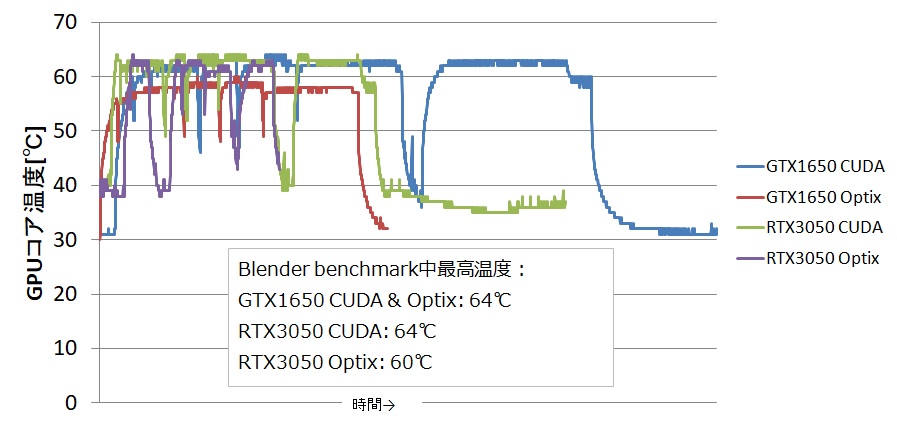
Actually Using Blender!
Finally, I compared the rendering times in Blender 3.0 Cycles using the RTX3050 and GTX1650.
Blender GPU Rendering Setup for Cycles
To execute GPU rendering in Blender’s Cycles, you need to configure the following two settings:
Preferences: Go to Edit → Preferences → System, select Optix (or CUDA/HIP depending on your device), and check the devices to use. Save the preferences.

Render Properties: In the lower right corner of the interface, set the Device to GPU Compute.
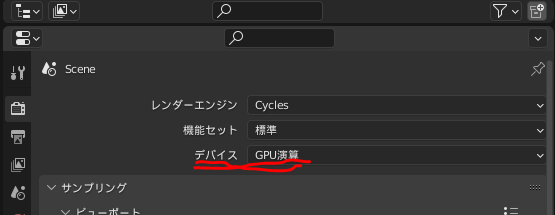
Rendering Speed (Cycles) – Comparison with GTX1650
I measured the rendering time for this scene (7.3 million polygons).

The rendering tests were performed using Optix with the following setups:
- GTX1650 (CPU + GPU)
- RTX3050 (CPU + GPU)
- RTX3050 (GPU only)
The PC specs were the same as those used for the Blender benchmark (CPU: Core i5-10400F, Memory: 32GB).
Results
The table and graph below summarize the rendering times. When using the RTX3050, the rendering time was less than half compared to the GTX1650 (CPU + GPU).
However, combining the CPU and GPU for rendering with the RTX3050 resulted in a 2-second delay compared to using the GPU alone. This is likely because the CPU’s rendering performance is significantly lower than the GPU’s, causing it to act as a bottleneck.
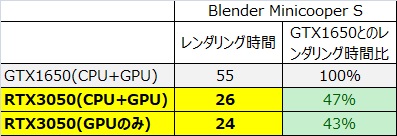
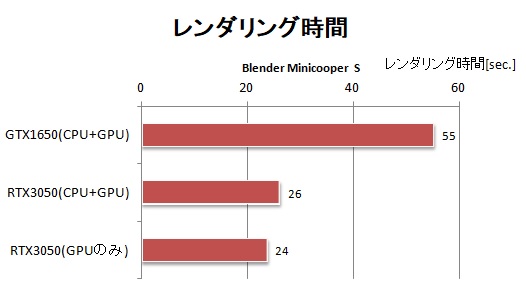
Recommendations
When using the RTX3050 for rendering, it is recommended to render using GPU only. This allows you to use the CPU for other tasks during rendering.
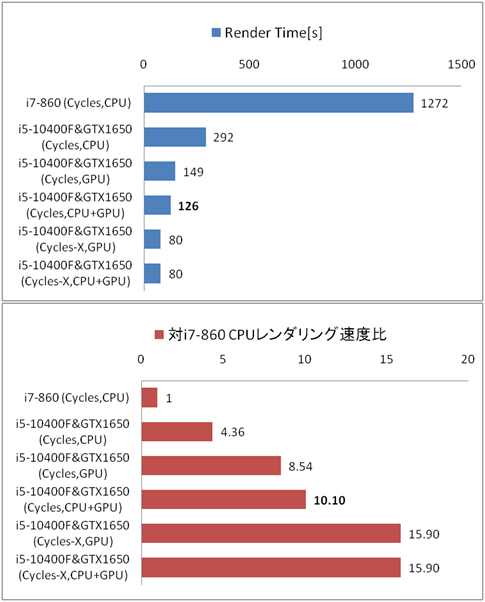
For the Core i5-10400F and GTX1650 combination, using CPU + GPU is about 20% faster than using GPU only (refer to my previous article: [3DCG Beginner’s PC: Parts & Benchmark with Core i5-10400F & GTX1650]).
Additional Notes
When rendering this scene with the GTX1650 and displaying the render preview simultaneously, a video memory error occurred due to insufficient VRAM.
With the RTX3050, which has double the VRAM (8GB), the same rendering with the preview displayed worked without errors.
This makes the RTX3050 suitable for handling high-polygon models and high-resolution textures, enabling tasks that were previously unfeasible with the GTX1650.
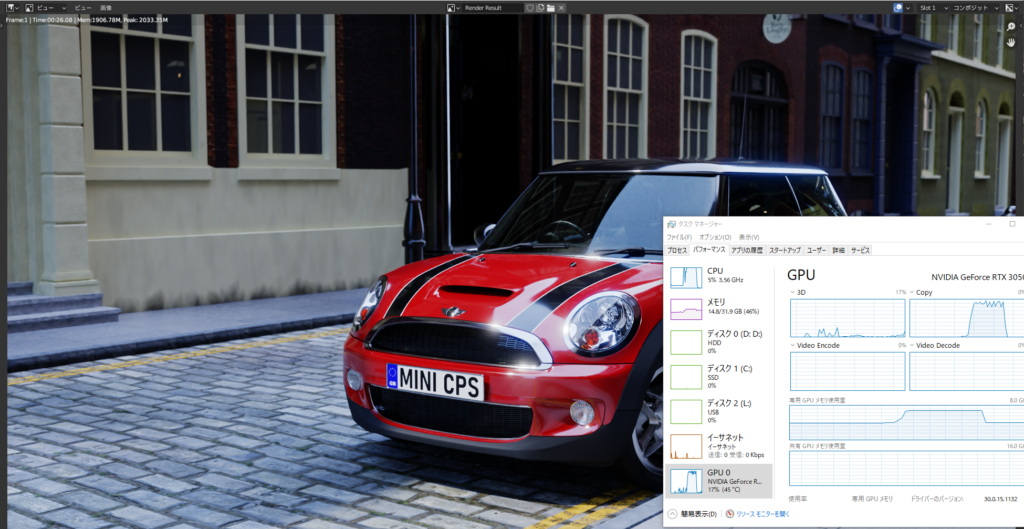
AD
(2022/2/19 Update) Faster Viewport Performance!
Upgrading to the RTX3050 has significantly improved viewport performance in Blender’s render preview.
For instance, using the “Nishita sky" demo file distributed on Blender’s official site (a high-polygon scene exceeding 3 million polygons), the RTX3050 renders quickly enough to provide real-time feedback on rendering results.
Additionally, enabling viewport denoising with Optix effectively eliminates noise and graininess, ensuring a smoother preview.
Summary
Below is a summary of this article:
Recommendation:
The RTX3050 offers a cost-effective way to accelerate rendering in Blender’s Cycles, making it highly recommended!
Pricing:
Models priced at the official retail price of 39,800 yen may be in short supply, making them hard to acquire. However, as of February 6, 2022, models in the 40,000-yen range are available on sites like kakaku.com. Dospara may also have units available at the retail price, so consider this option when planning a GPU upgrade.
-
Blender Cycles Rendering Performance:
Among GPUs in the 50,000-yen price range, the RTX3050 delivers the highest performance.- Comparable to the RTX2060 Super.
- Nearly twice as fast as the GTX1660Ti (when using Optix).
-
PCIe 3.0 x8 Compatibility:
The RTX3050 operates without performance issues, even with PCIe 3.0 x8 connectivity. -
Gaming Performance:
Offers a 50% performance boost over the GTX1650. -
Rendering Efficiency:
For Cycles rendering, using GPU only is faster than combining CPU + GPU.- The RTX3050 alone is over twice as fast as the Core i5-10400F paired with the GTX1650.
-
8GB of Video Memory:
With double the VRAM of the GTX1650, the RTX3050 is well-suited for high-polygon models and high-resolution textures, enabling smoother workflows and preventing memory errors.
By considering the RTX3050 for your next upgrade, you can achieve faster rendering, smoother viewport previews, and enhanced creative capabilities in Blender at a relatively affordable price point.
AD